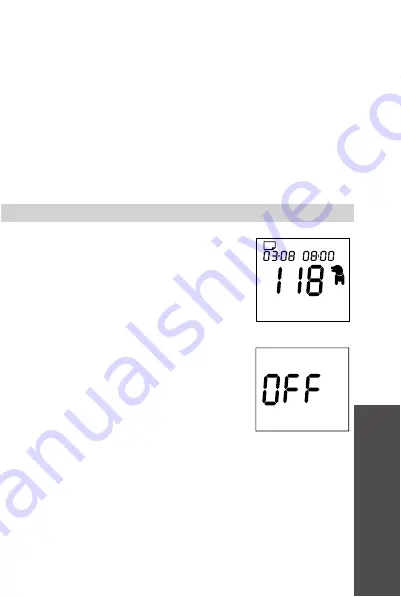
E
n
g
li
s
h
21
4. 14-Day Average Results for Dog Mode, and Cat Mode
Press M button again, 14-day average Dog Mode result
appears. Like Step 2 to 3, 14-day average Dog Mode, and
Cat Mode result will appear in order.
5. 28-Day Average Results for Dog Mode, and Cat Mode
After 14-day average result, press M button, 28-day average
Dog Mode result appears. Like Step 2 to 3, 28-day average
Dog Mode and Cat Mode result will appear in order.
Continue to press the M button to view stored test results.
The most recent result will display first.
Test Results
1. View Test Results
After viewing 28-day average result,
press M button again. The most recent
result with date, time and Dog/Cat
mode marker will be shown on the
display.
2. View Second Most Recent Result
Continue to press the M button to
recall the test results stored in the
meter consecutively
3. After viewing the last result, press M
button again and the meter will be
turned off.
mg/dL
M
AM
Summary of Contents for PetTest BMB-EV099X
Page 78: ...Poner la Estampilla Aqui...
Page 80: ...PLACE STAMP HERE...





































