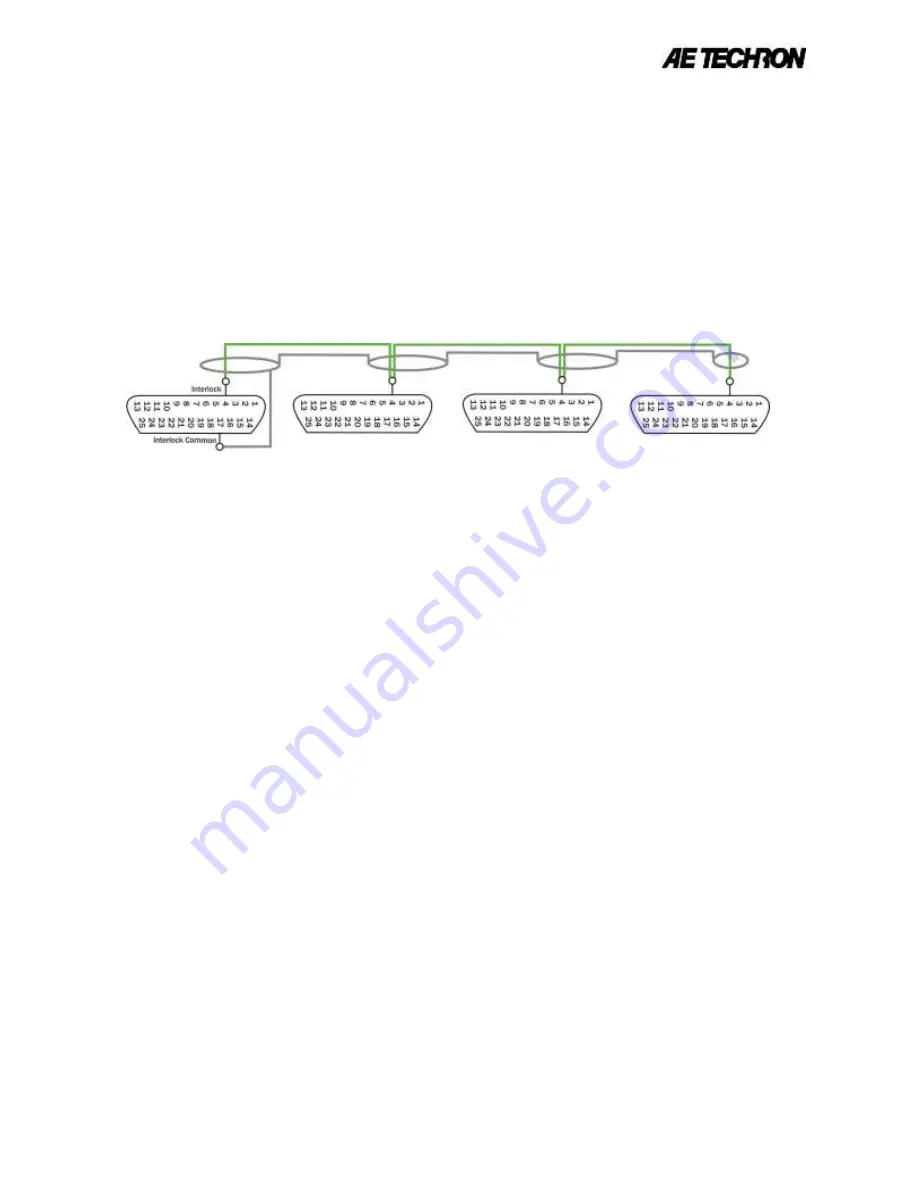
7000-SERIES MULTI-AMP CONFIGURATION GUIDE
30
Information subject to change
97-8002465_06-09-14
Appendix D: Building the DB-25 Interlock Cable
Parallel Wiring Kits are available through AE Techron that include a pre-built cable to be used for the
Interlock connections. This section describes how to build your own DB-25 cable, if you so choose.
Using DB-25 connectors and light-gauge, single-conductor, shielded wire, build a cable as shown in
1.
Figure D-1.
On each connector, connect to Pin 4.
2.
On one of the end DB-25 connectors, attach the shield to Pin 17. Label this connector for use on
3.
Amplifier #1 in the system.
Figure D-1 – DB-25 Cable Wiring for a Four-in-Parallel System



































