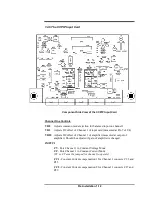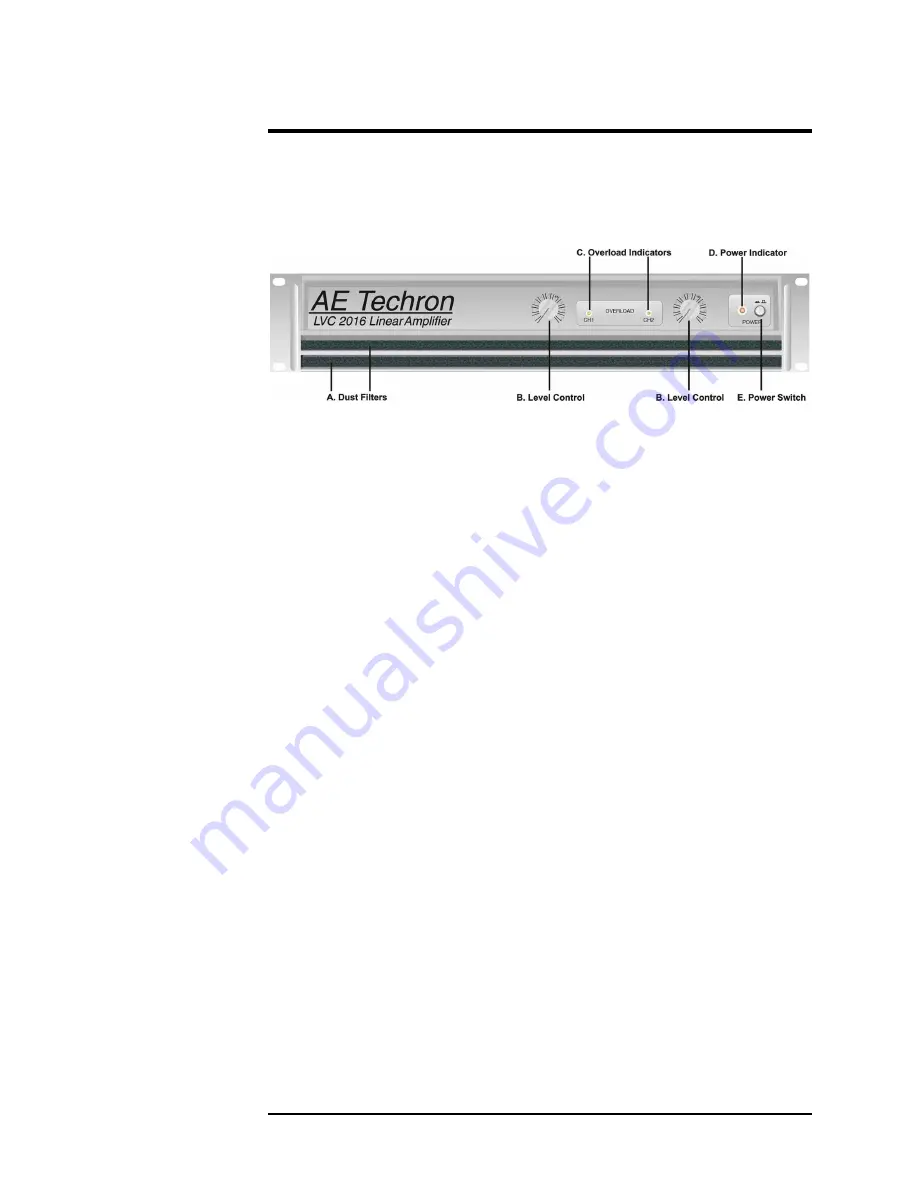
Pre-Installation 1-9
1.2.3 Front Panel Functions
The following illustration, with captioned call-outs, provides a visual location of
the
LVC 608/623/2016 Series
front panel functions.
A. Dust Filters
The dust filters remove large particles from the air drawn in by the cooling fans.
Check the filters regularly to prevent clogging. The filter elements can be easily
removed for cleaning by gently pulling them away from the front panel.
B. Level Control
The output level for each channel is set with these controls. Each control has 31
detents for precise adjustment.
C
. Overload Indicators
When a large input signal causes an input overload or output clipping, these green
indicators flash
brightly
with a 0.1 second hold, otherwise, they indicate the
presence of a distortion-free signal.
D. Power Indicator
This amber indicator lights when the amplifier is connected to AC power and
turned On .
E. Power Switch
This push button is used to turn the amplifier On and Off . When turned on,
the output is muted for about four seconds to protect your system from start-up
transients.
Summary of Contents for LVC2016
Page 1: ...AE TECHRON INC Technical Manual LVC608 LVC623 and LVC2016 Power Supply Amplifiers ...
Page 2: ......
Page 6: ......
Page 8: ......
Page 10: ......
Page 33: ...Installation 2 7 ...
Page 35: ...Installation 2 9 ...
Page 37: ...Installation 2 11 ...