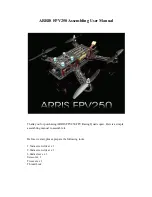E-1
Appendix E Cold Weather Operation
Background
Operating the E20/20 TDR or Avionics TDR at colder temperatures will bring
some noticeable changes. The LCD screen will slow down and the contrast will
require higher than normal contrast settings (11+) to make the screen visible.
The batteries may have difficulty maintaining power output until they warm up.
NiMH batteries are better in cold weather than alkaline or NiCd cells. Most of
these issues can be overcome by using the battery power to warm the unit
before going into temperatures near or below freezing. Internal heat sources
include the PCB’s current flow, batteries discharging, and the LCD.
Procedures
1. If possible, turn on the TDR in a warmer location before entering the cold
and allow it to warm up (5-10 minutes) inside its Belt Case.
2. Press
and move the menu cursor to BACKLIGHT. Use the
►
key to set on HIGH (increases battery current for more heat).
3. Move the menu cursor to CONTRAST and use the
►
key to select 11+.
Use the highest setting to keep the text visible. It may need to be raised
to 15 (maximum) later in the cold.
4. Move the menu cursor to BATTERY MENU and press the
►
key to open
the menu. Move the menu cursor to BATTERY SAVER, if not OFF, press
◄
key to turn OFF so the TDR does not auto-power down.
5. Press
twice to exit to the Measurement Screen.
6. While operating in cold temperatures protect the TDR from wind chill as
much as practical. When not in use leave the TDR on, close the Belt
Case cover, and place inside the Soft Carrying Case or inside a jacket
next to the body.
7. Depending on ambient temperature and wind chill, useable time with the
Belt Case open may be limited (5-10 minutes) before the LCD slows and
fades. Procedures in step 6 above can help recover the display and
batteries from the cold.
Operating From Cold Storage
If the TDR has been stored at or below 32
o
F (0
o
C), move the TDR to a
warmer location, remove it from the Soft Carrying Case and Belt Case for
about 30 minutes prior to powering on. Use steps 1 – 4 above to start the
TDR before returning to colder temperatures. If possible, use the AC adapter
to power the TDR, obtain a display, and speed the warming process before
shifting back to battery power. Again, time on battery power is helpful as the
cells are heat generators when in use.