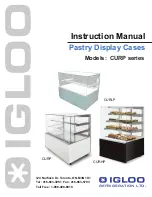23
Cables
Crsr 1
Crsr 2
+
Figure 2-8
Figure 2-8 shows the Measurement Screen and “Cable” menu which controls the
cable type selected. Once selected, it will display at the top of the Measurement
Screen.
The “Crsr 1” and/or “Crsr 2” keys used with the
◄►
keys control the active
cursor, which in this screen is Cursor 1 only. If Cursor 2 is activated, both cursors
will appear on screen and both cursor LED’s will be green. The last cursor key
pressed will have control of the
◄►
keys. That cursor’s data will appear in the
top data line and the difference in the measurement to the other cursor will
appear in the bottom data line (CRSR
∆
). See Figure 2-9.
Figure 2-9