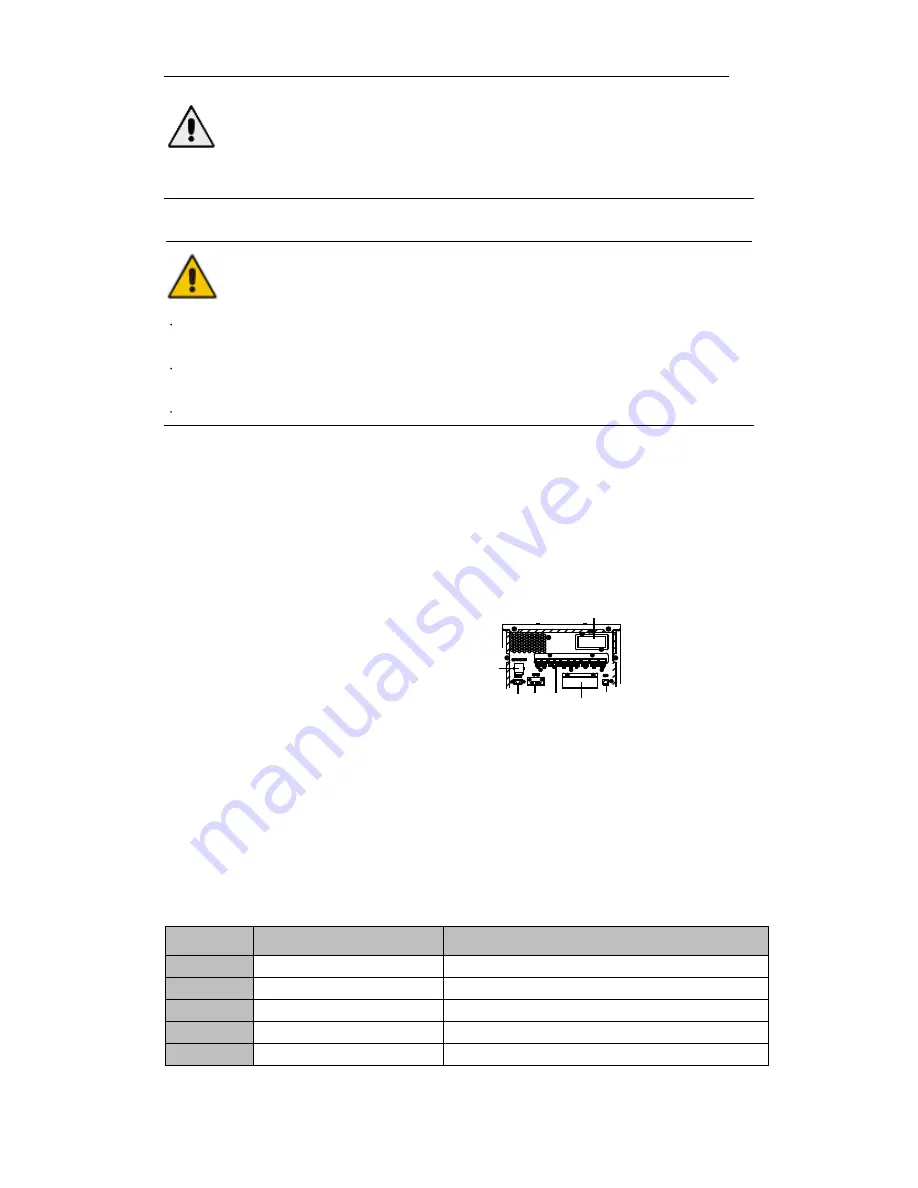
Installation Instruction
18 IST5 Tower UPS 10kVA~40kVA User Manual
Attention
The operations described in this section must be performed by authorized electricians or qualified
technical personnel. If you have any difficulties, contact the manufacturer or agency.
Warning
Tighten the connections terminals to enough torque moment, refer to Table 3.3, and please
ensure correct phase rotation.
The grounding cable and neutral cable must be connected in accordance with local and national
codes.
When the cable holes does not goes through by cables, it should be filled by the hole stopper
3.7 Control and Communication Cables
The front panel of the bypass module provides dry contact interface (J2-J11) and
communication interface (RS232
,
RS485,SNMP ,Intelligent card interface and USB
port)
,
as it is shown in Fig.3-13.
Intelligent card slot
Cold start
232
USB
Parallel board
Dry Contact
485
Fig.3-13 Dry contact &communication interface
3.7.1 Dry Contact Interface
Dry contact interface includes port J2-J11 and the functions of the dry contact are shown
in Table 3.5.
Table 3.5 Functions of the port
Port
Name
Function
J2-1
TEMP_BAT
Detection of battery temperature
J2-2
TEMP_COM
Common terminal for temperature detection
J3-1
ENV_TEMP
Detection of environmental temperature
J3-2
TEMP_COM
Common terminal for temperature detection
J4-1
REMOTE_EPO_NC
Trigger EPO when disconnect with J4-2
Summary of Contents for IST5010
Page 4: ......
















































