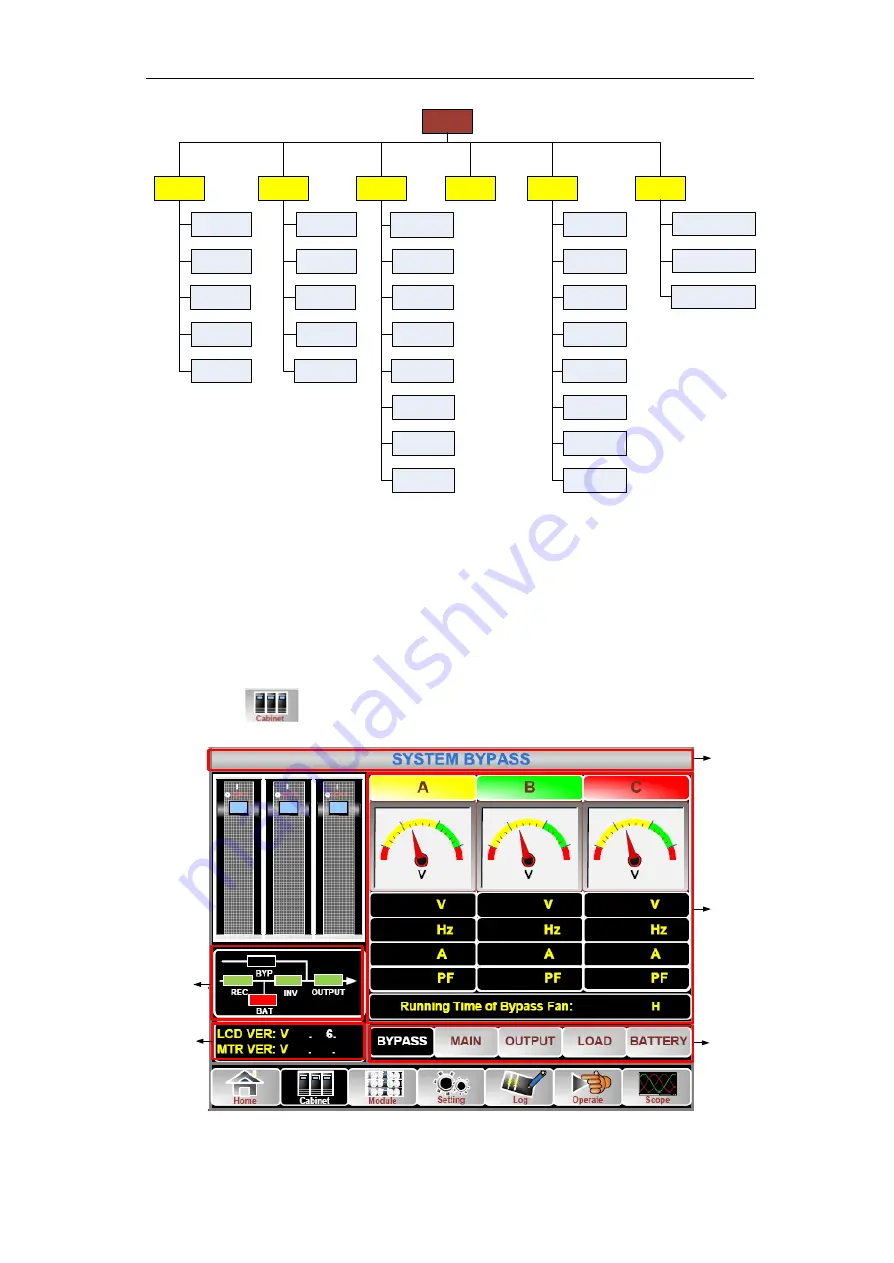
UPS 30-300kVA User Manual
Operator Control and Display Panel
41
Home
Cabinet
Power
unit
Setting
Log
Operate
Scope
Bypass
Main
Output
Load
Battery
Input
Output
Load
Info.
S-code
Date &Time
Language
Comm.
User
Battery
Service
Rate
Configure
Mute
Fault clear
Transfer to
Bypass
Transfer to
Inverter
Battery Test
Battery
Maintenanc
e
Battery
Boost
Battery
Float
Output Voltage
Output Current
Bypass Voltage
Figure 3-3
Structure of menu tree
3.2 Main Menu
The main menu includes Cabinet, Power unit, Setting, Log, Operate and Scope and it is described
in details below.
3.2.1
Cabinet
Touch the icon
, (At the bottom left of the screen), and the system enters the
page of the Cabinet, as it is shown in Figure3-4.
0
50
10
0
18
0
26
0
30
0
0
50
10
0
18
0
30
0
120.5
121.6
49.99
49.99
0.0
0.0
0.00
0.00
57
55
0
513
0
Submen
u
Version
information
Information
display
Titl
e
Running
status
121.3
49.99
0.0
0.00
0
10
0
18
0
30
0
50
120
Figure 3-4 Cabinet
















































