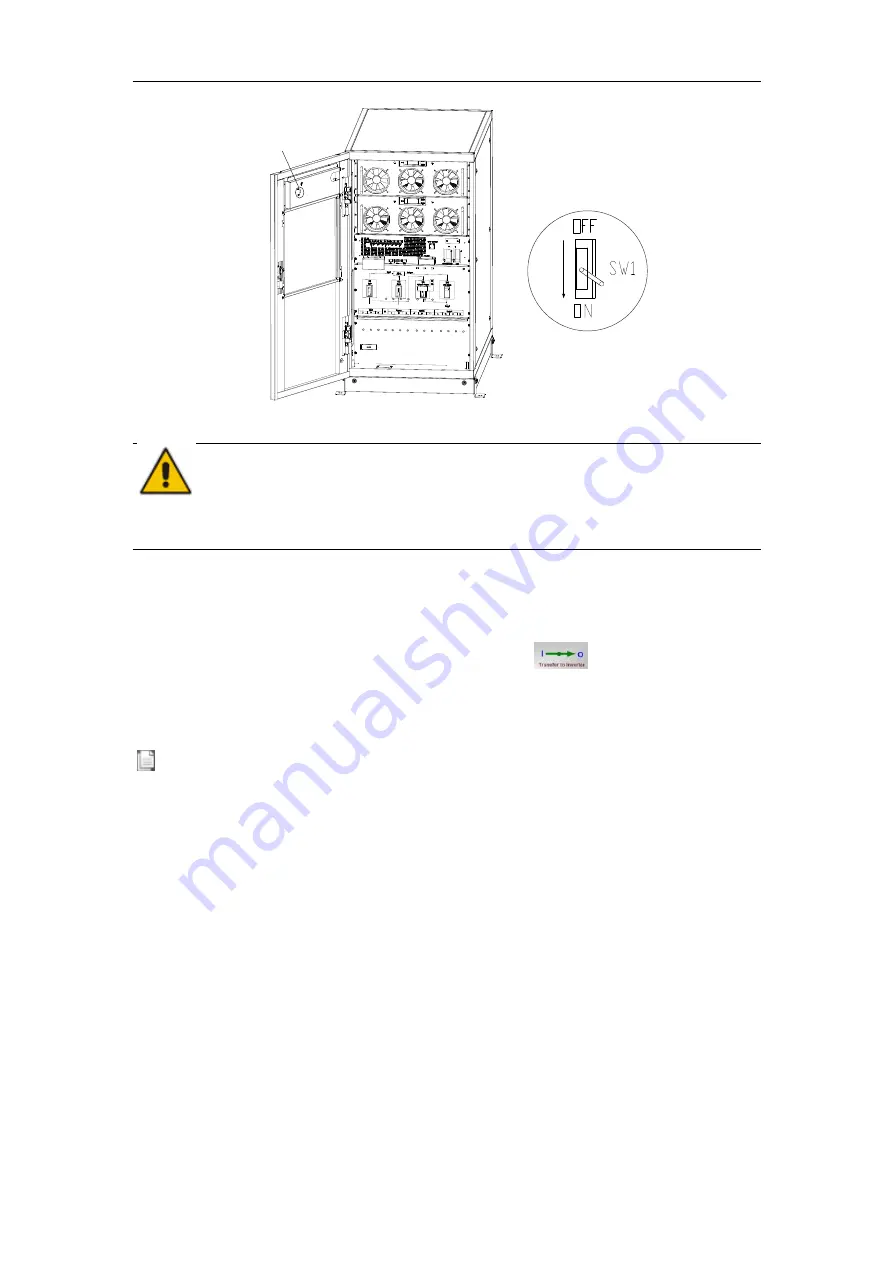
Operations
60
UPS 30-300kVA User Manual
Figure 4-2 Enable the switch
Warning
Ensure the bypass is working normally before transferring to bypass mode. Or it may cause
failure.
4.2.3
Switching the UPS into Normal Mode from BypassMode
Two ways to transfer the UPS into Normal mode from Bypass Mode:
(a) Enter the menu Operate, touch the icon transfer to inverter
and the system transfers
to bypass mode.
(b) Press and hold the
INV
key on the operator control panel for longer than two seconds and the
system transfers to Normal mode.
Note
Normally, the system will transfer to the Normal mode automatically. This function is used when
the frequency of the bypass is over track and when the system needs to transfer to Normal mode
by manual.
4.2.4
Switching the UPS from Normal Mode into Maintenance BypassMode
These following procedures can transfer the load from the UPS inverter output to the maintenance
bypass supply, which is used for maintaining.
1)
Transfer the UPS into Bypass mode following section 5.2.2.
2)
The inverter indicator LED goes out, status indicator LED goes out, the buzzer alarm, the
inverter shutdown. The bypass supplies power to loads.
3)
Turn off the external battery breaker and turn on the maintenance bypass breaker. And the
load is powered through maintenance bypass and static bypass.
4)
One by one to turn off the input breaker (Q1), bypass input breaker (Q2), output breaker (Q4),
and then the system shutdown (150kVA and 200kVA only have a manual bypass breaker, so
need to used external circuit breakers). The maintenance bypass supplies power to loads.
A
Enable the switch
Zoom in A area
















































