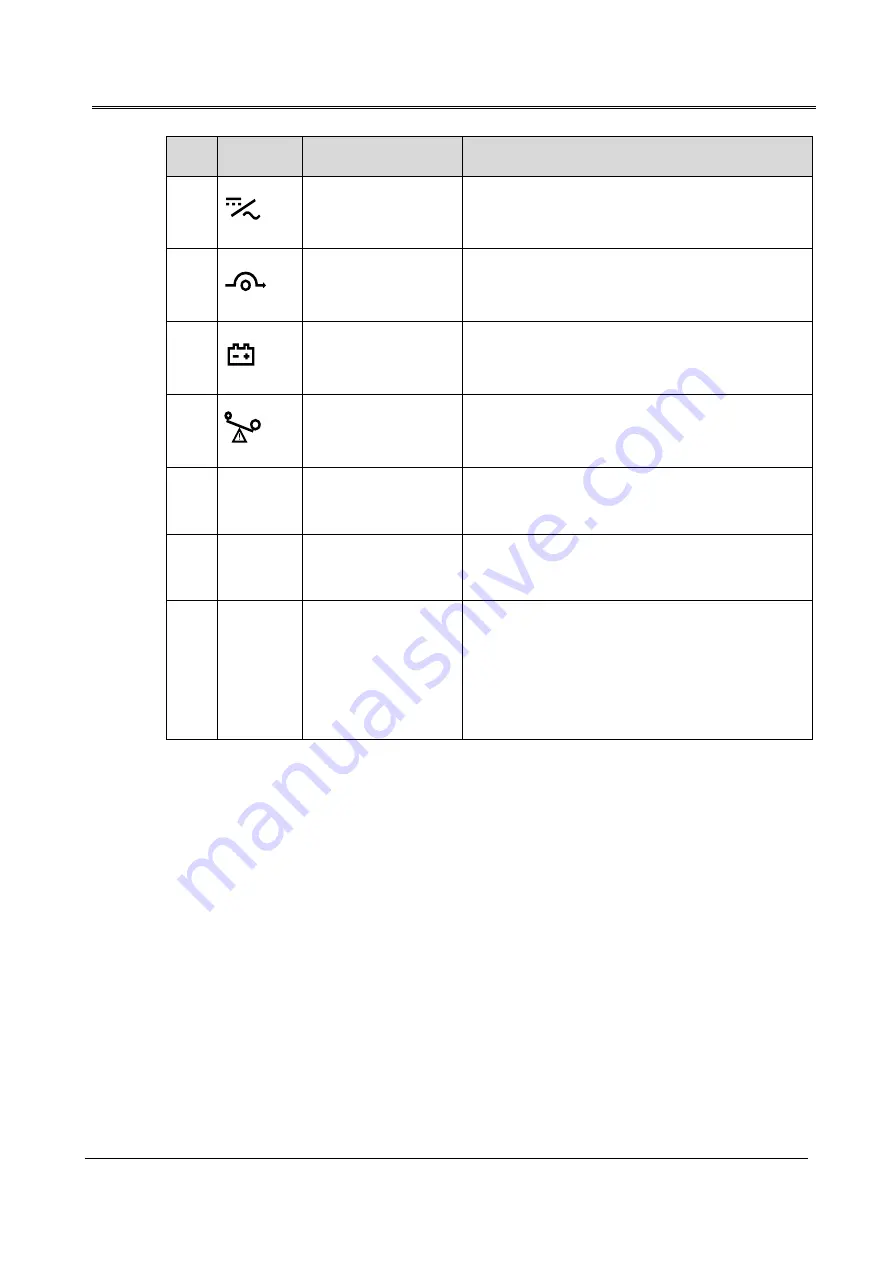
2 Overview
UPS IST7 Series (60K-200K)
User Manual
14
No.
Sill-screen Name
Illustration
○
,3
DC/AC indicator
On (green): inverter works normally.
On (red): inverter abnormal.
○
,4
BYP. indicator
On (green): bypass output.
On (red): bypass abnormal.
○
,5
BATT. LOW indicator
On (green): battery mode.
On (red): battery is low-voltage.
○
,6
OVERLOAD indicator
On (green): output normally.
On (red): output is overload.
○
,7 ON
“ON” combination
button
Press the two buttons for 3s, the system will power on.
○
,8 OFF
“OFF” combination
button
Press the two buttons for 3s, the system will power off.
○
,9 -
Atmosphere lamp
On (blue): UPS works normally.
Flicker(blue): battery mode.
On (yellow): UPS abnormal but works normally.
On (red): UPS abnormal and cannot works.
2.3.2 Structure Layout
The structure layout of this series UPS is as shown in Figure2-7, Figure2-8, corresponding devices
illustration as shown in Table2-2.
Summary of Contents for IST7 Series
Page 1: ...UPS IST7 60 200kVA Series User Manual www aecups com ...
Page 2: ......
















































