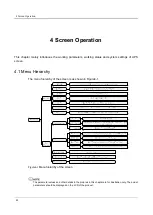4 Screen Operation
55
function button can go to the corresponding next level of settings page. When you select the
back button at the lower right corner, the return button is displayed as opposite color state,
and this time, short press function button can go to the previous level of the page, and the
previews class parameter settings page is the settings management page.
There are four next level pages on the parameter settings page, one bypass parameter
settings page, two battery parameter settings pages, and one output parameter settings
page. In the battery parameter page, you can select the setting options by short pressing the
up/down page turning button. After the option selection is complete, such as selecting
"number of sections", you can enter the setting of the number of sections by short pressing
the function button, the number of sections displayed "20" will flash, and this time, you can
set the section number minus/plus by pressing the up/down page turning button. When the
section number is adjusted to the value to be set, the section number setting can be
completed by the short function button.
4.7.2 Function Setting
In the Settings Management page, select the "Function Set" option, and short press the
function button to enter the function settings page, and it mainly for the directory display
function, the page display includes: mode set, ECO set, battery test and else set four items,
as shown in Figure4-13.
By shortly pressing the up/down page button to achieve the page option selection, the
selected option in front of the hollow box will become a solid box, at this time short press
function button can go to the corresponding next level of settings page. When you select the
back button in the lower right corner, the return button is displayed as opposite color state, at
which point the short press function button can go to the previous level of the page, and the
previews class function settings page is the settings management page.
Figure4-13
Function setting page
Summary of Contents for IST9
Page 1: ...l un I Jet _________ __ AEC IST9 1 0 20 https www uni jet com catalog ibp on line ibp aec ist9...
Page 2: ...UPS IST9 10 20 kVA User Manual...
Page 3: ......
Page 9: ......
Page 52: ...3 Installation 43 Figure3 29 Diagram of 33 mode parallel system wiring of 10kVA 20kVA UPS...
Page 54: ...3 Installation 45 Figure3 31 Diagram of 33 mode parallel system wiring of 30kVA 40kVA UPS...
Page 82: ......