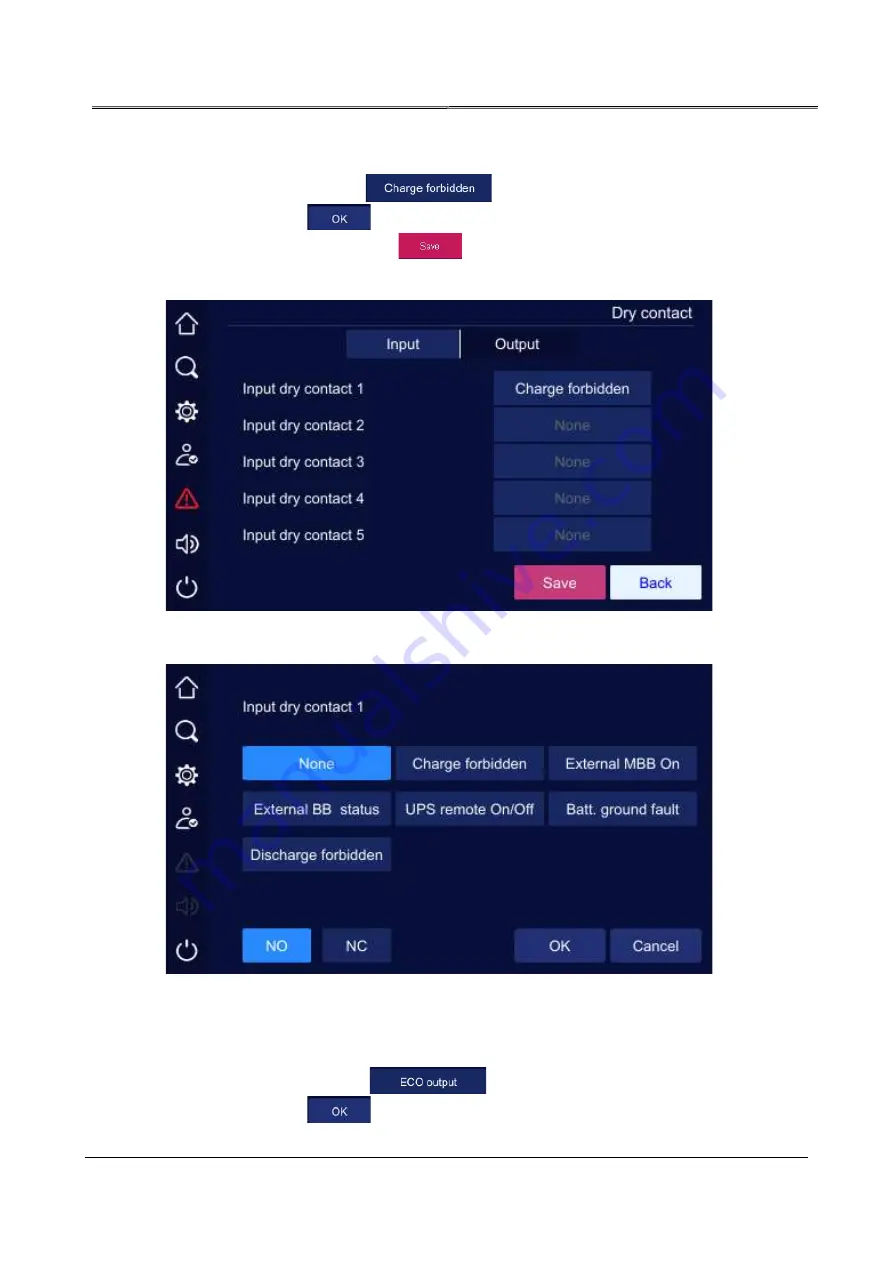
4 Touch Screen Operation
UPS IST7 (10KVA-40KVA)
User Manual
56
Input dry contact
On Dry contact page, click "
" icon, it will enter corresponding dry contact
setting page. Click "
" button to save the dry contact setting and return Dry contact
setting page. After setting, click "
" button on Dry contact page to save the setting.
Successful setting/unsuccessful setting mark is the same as that of system management.
Input dry contact setting page 1
Input dry contact setting page 2
Output dry contact
On Dry contact page, click "
" icon, it will enter corresponding dry contact
setting page. Click "
" button to save the dry contact setting and return Dry contact
















































