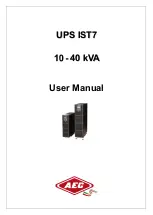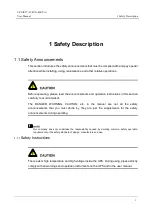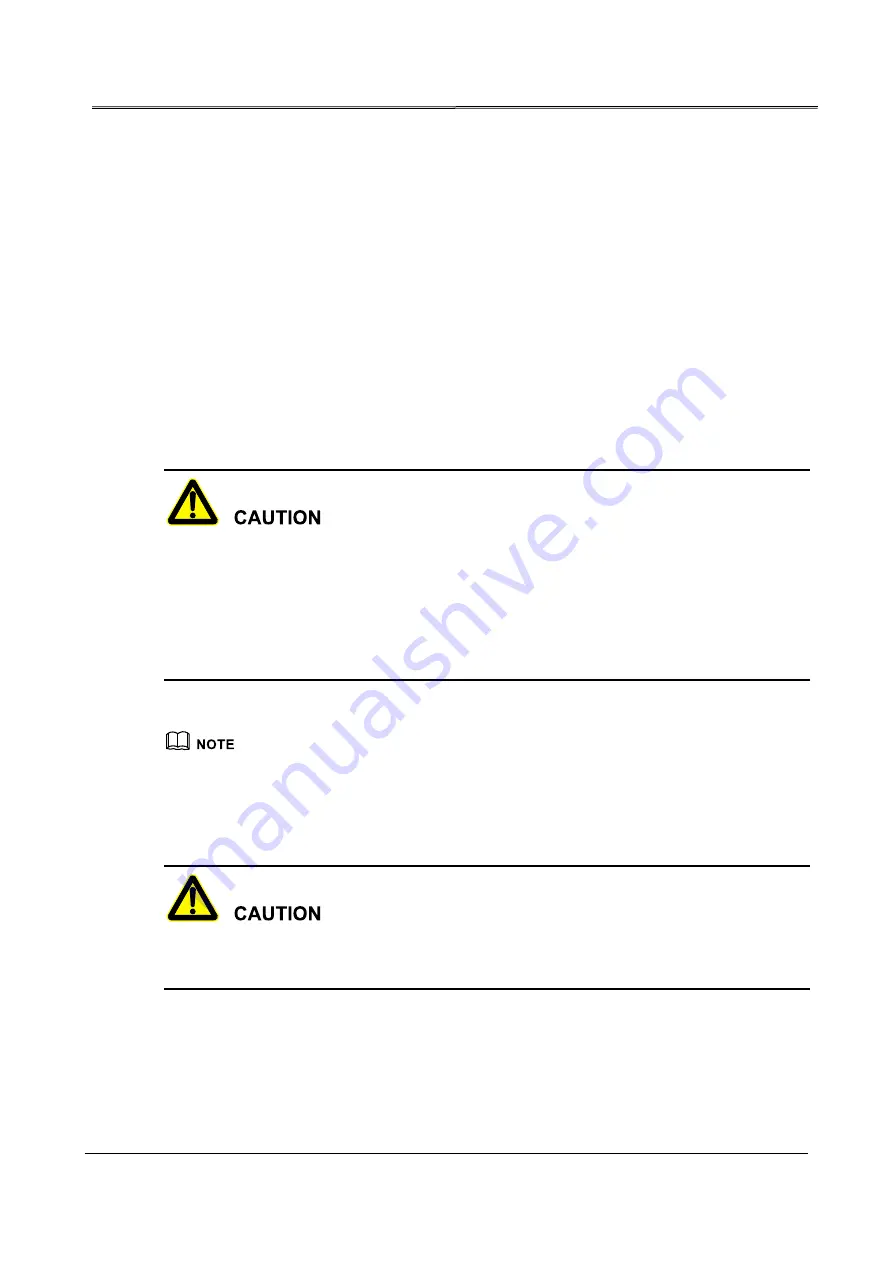
UPS IST7 (10KVA-40KVA)
User Manual
1 Safety Description
1
1 Safety Description
1.1 Safety Announcements
This section introduces the safety announcements that must be complied with and pay special
attention while installing, using, maintenance and other relative operations.
Before operating, please read the announcements and operation instructions in this section
carefully to avoid accident.
The DANGER, WARNING, CAUTION, etc. in the manual are not all the safety
announcements that you must abide by, they are just the supplements for the safety
announcements during operating.
Our company does not undertake the responsibility caused by violating common safety operation
requirements or the safety standard of design, manufacture and use.
1.1.1
Safety Instructions
There exists high temperature and high voltage inside the UPS. During using, please strictly
comply with all warnings and operation instruments on the UPS and in the user manual.