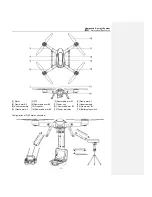Unmanned Aircraft System
Professional
·
Advanced
- 21 -
*
* Servo Checking
Check if the functions of joysticks, fly mode switch and PTZ control knob on the remote control are normal through
“Servo Checking”. Here are the steps of servo checking:
1) Press “M” to enter the “Setting” interface the remote control.
2) Touch “Servo Checking” to enter the setting interface:
3) At this moment, turn the left and right joysticks by the maximum angle possible, toggle the fly mode switch and
rotate the PTZ control knob, and the relevant indication bars will pulsate correspondingly; the functions of roll,
pitch, throttle, course, auto fly switch and angle adjustment of airborne camera can be checked.
Notice: Servo checking must be carried out before take-off; before servo checking, please make sure that
the power switch of the UAV is in the OFF state, in order to avoid accidental startup of the UAV.
* Joystick Calibration
Touch “[Start]” for joystick calibration in the “Servo Checking” interface in the above step; turn the left and right
joysticks for 5-10 circles by 360° to enter the state of joystick calibration; indication bars of roll, pitch, throttle and
course will pulsate correspondingly; click “DONE” to finish the calibration process. Carry out servo checking after
completion of calibration; it is OK if servo checking shows normal result; otherwise, recalibration is required.
Notice: Before joystick calibration, please make sure that the power switch of the UAV is in the OFF state, in
order to avoid accidental startup of the UAV.
* Airborne Camera Setting
Touch
to enter the following interface:
批注
[e2]:
下图跟提供的英文界面
图有些区别,请确认是否替换
批注
[e3]:
下图跟提供的英文界面
图有些区别,请确认是否替换
Summary of Contents for F100A
Page 4: ......