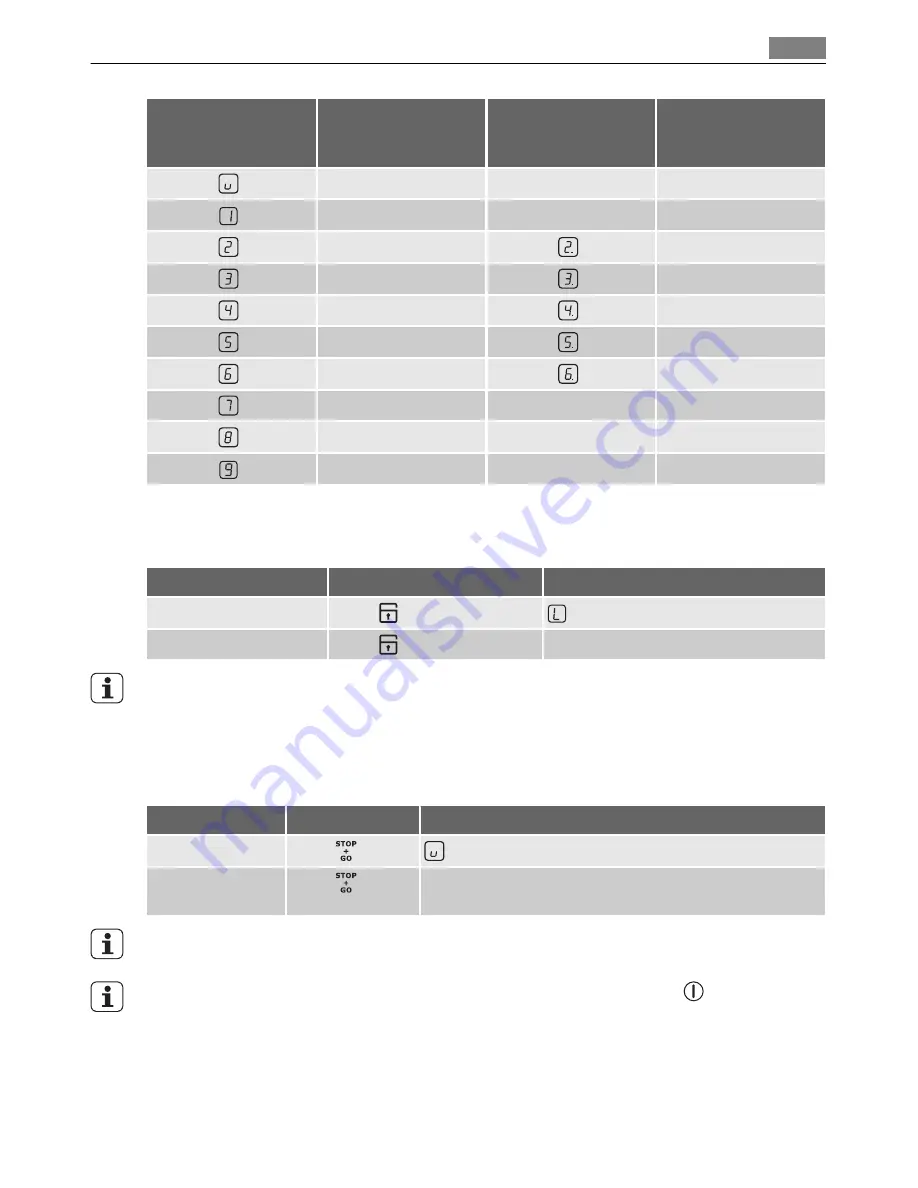
Heat setting
Length of the auto
-
matic warm up
[min:sec]
Intermediate heat set
-
ting
0:10
0:10
0:10
1:20
3:10
4:20
5:50
8:10
10:10
10:30
2:00
2
2:30
2:50
---
Locking/unlocking the control panel
The control panel, with the exception of the “On/Off” sensor field, can be locked at any time
in order to prevent the settings being changed e.g. by wiping over the panel with a cloth.
Control panel
Display
Switch on
Touch
(for 5 seconds)
Switch off
Touch
previously set heat setting
When you switch the appliance off, the locking function is automatically switched off.
Turning the STOP+GO function on and off
The STOP+GO function simultaneously toggles all active cooking zones to keep-warm mode
then back to the heat setting they were at before
Control panel
Display
To switch on
Touch
To switch off
Touch
Previous heat setting (not automatic warm-up or power
function)
STOP+GO does not stop timer functions.
STOP+GO controls the entire control panel apart from the sensor field .
Using the child safety device
The child safety device prevents unintentional use of the appliance.
Operating the appliance
7








































