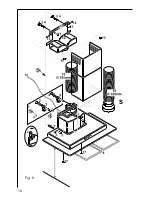5
LED Indicator lights for verifying the saturation
of filters
This hood is supplied without a charcoal filter. If the hood is to be used
in the recirculation mode with a charcoal filter, the saturation indicator
must be activated as follows:
Depress and hold the A and B buttons simultaneously for 3 seconds.
Initially only the LED indicator signal for the grease filter C is activated,
shortly after the LED indicator for the charcoal filter D will activate, at
this point the saturation detection has been enabled.
To switch off the saturation detection : depress and hold the A and B
buttons for 3 seconds until the LED indicator for the active carbon filter
is flashing.
Led – Indicator for grease filter C
The LED indicator for the grease filter will flash when it requires
cleaning.
Follow the maintenance instructions.
Led - indicator for charcoal filter D
The LED indicator for the charcoal filter illuminates when the filter
requires replacing.
This occurs after about 160 working hours from when the active carbon
filter was first put into operation.
Resetting the saturation indicator
After cleaning or replacing the filter depress and hold the G and H
buttons again for 3 seconds until the grease filter LED or the charcoal
indicator LED are no longer flashing.