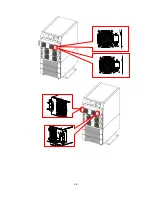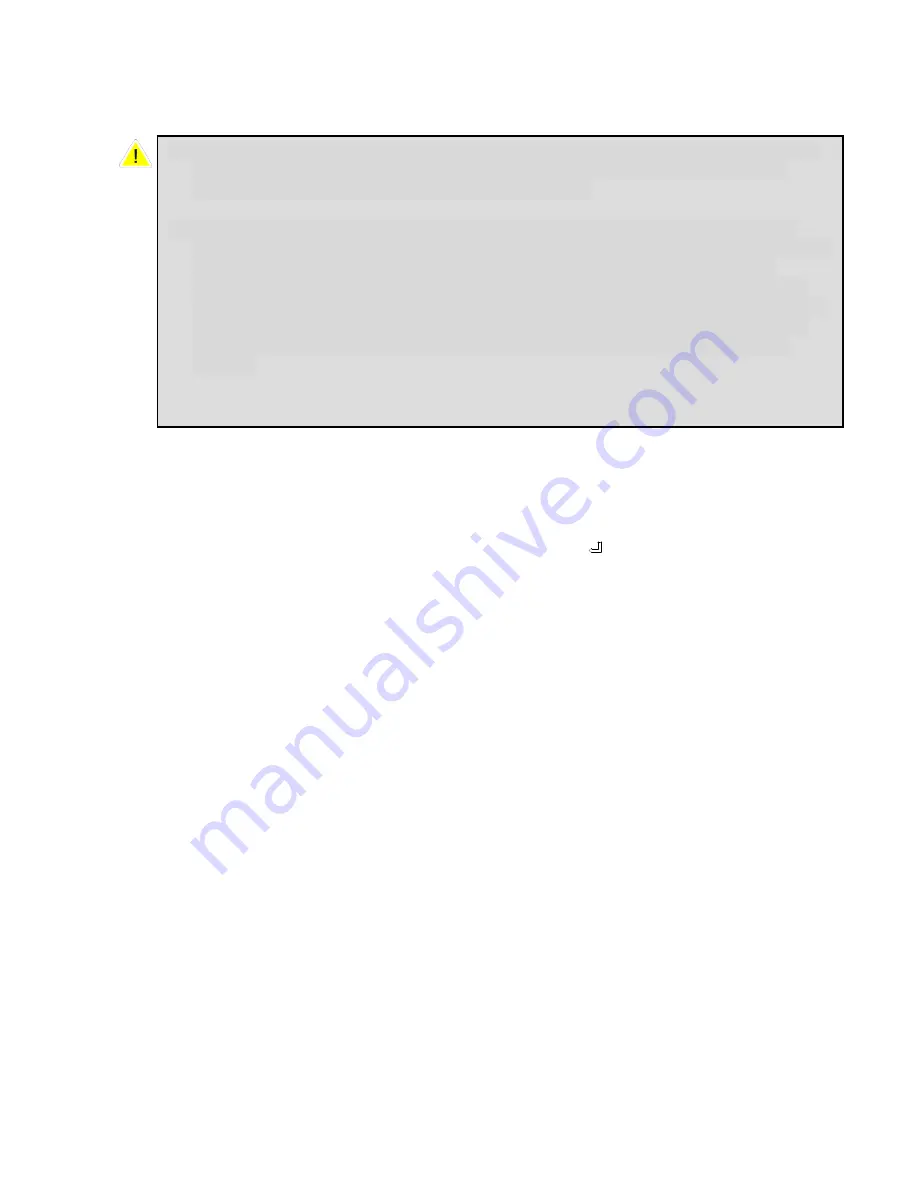
5-6
5-7 Manual Bypass Startup Procedures (Parallel Redundancy)
5-7-1 Online Mode Transfers to Manual Bypass Mode
1. press the “
O
” button of the UPS that you want to shut down for 3 seconds until you
hear a “beep” and then release the button. The LCD screen will show
“SHUTDOWN UPS?”
, then select
“YES”
and press
“
”
to confirm.
- If the other UPS can take over the total loads, then the turned-off one will shut
down the inverter. The LCD screen shows
”LOAD NOT POWERED”
for the
turned-off one. The working UPS shows
”ONLINE MODE”
.
- If the total loads are greater than one UPS can take over, then both UPSs will
shut down the inverter and transfer to bypass mode. Both UPSs show
”ON
AUTO BYPASS”
.
2. Repeat Step 1 for another UPS.
3. Switch off
“Q1”
of both UPSs.
4. Confirm if both UPSs are completely shut down.
5. Switch on “Q3” of both UPSs. Reserve power source supplies the loads. The LCD
screen shows
”ON MANUAL BYPASS”
.
6. Switch off
”Q4”
and
”Q2”
of both UPSs. The LCD screen will be off.
7. Switch off battery circuit breaker of the external battery cabinet.
8. In this mode, only
”Q4”
and terminal block has hazard voltage. Service personnel
can perform maintenance work.
1. Only for maintenance purpose, you can manually turn on the bypass switch. If
you switch on Q3 under normal status, the inverter will shut down and the
output will be supplied by manual bypass source.
2. Manual bypass mode ensures that the UPS supplies the loads from manual
bypass source. The service personnel can perform maintenance process under
this mode without interrupting the loads. At this moment, the UPS is still
supplied by input power source. If the service personnel want to replace any
circuit board or component, the Inverter of the UPS must have been shut down
first (Refer to 5-3). Please be aware that the Terminal and Breaker area is still
under Voltage. For full maintenance access please use an external manual
bypass.