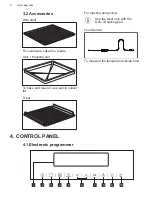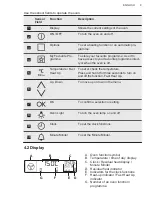The display shows the current core
temperature and the heat up symbol .
When you cook with the core
temperature sensor, you can
change the temperature
shown in the display. After
you put the core temperature
sensor in the socket and set
an oven function and
temperature, the display
shows the current core
temperature.
Touch again and again to
see three other
temperatures:
• the set core
temperature
• the current oven
temperature
• the current core
temperature.
When the dish is at the set core
temperature, an acoustic signal sounds
for 2 minutes and the value of the core
temperature and flash. The appliance
deactivates.
7. Touch a sensor field to deactivate the
acoustic signal.
8. Remove the core temperature sensor
from the socket and remove the dish
from the appliance.
WARNING!
There is a risk of burns as
the core temperature sensor
becomes hot. Be careful
when you unplug it and
remove it from the dish.
Food category: casserole
1. Activate the appliance.
2. Place half of the ingredients in a
baking dish.
3. Insert the tip of the core temperature
sensor exactly in the centre of the
casserole. The core temperature
sensor should be stabilized in one
place during baking. Use a solid
ingredient to achieve that. Use the
rim of the baking dish to support the
silicone handle of the core
temperature sensor. The tip of the
core temperature sensor should not
touch the bottom of a baking dish.
4. Cover the core temperature sensor
with the remaining ingredients.
5. Put the plug of the core temperature
sensor into the socket located in the
front frame of the appliance.
The display shows flashing and the
default set core temperature. The
temperature is 60 °C for the first
operation, and the last set value for each
subsequent operation.
6. Touch
or
to set the core
temperature.
7. Touch
or the settings save
automatically after 5 seconds.
You can set the core
temperature only when
flashes. If is in the
display but does not
flash before you set the
core temperature, touch
and
or
to set
a new value.
8. Set the oven function and the oven
temperature.
The display shows the current core
temperature and the heat up symbol .
When the dish is at the set core
temperature, an acoustic signal sounds
ENGLISH
17
Summary of Contents for 944 187 934
Page 1: ...USER MANUAL EN User Manual Oven BPE642020M BPK64202HM BPK642020M ...
Page 46: ......
Page 47: ......