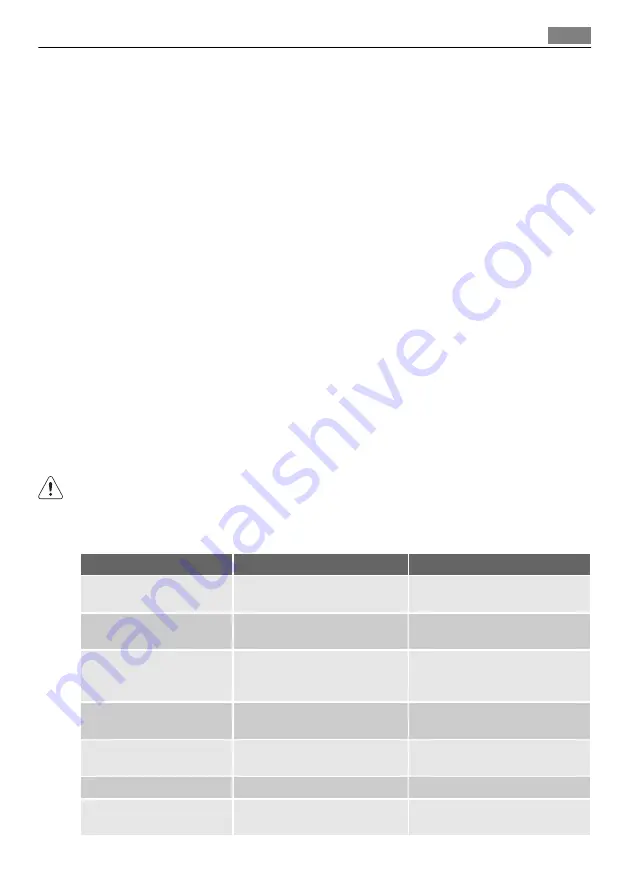
Many proprietary kitchen surface cleaners contain chemicals that can attack/damage the
plastics used in this appliance. For this reason it is recommended that the outer casing of
this appliance is only cleaned with warm water with a little washing-up liquid added.
After cleaning, reconnect the equipment to the mains supply.
Defrosting of the freezer
The freezer compartment of this model, on the other hand, is a "no frost" type. This means
that there is no buildup of frost when it is in operation, neither on the internal walls nor on
the foods.
The absence of frost is due to the continuous circulation of cold air inside the compart
-
ment, driven by an automatically controlled fan.
Periods of non-operation
When the appliance is not in use for long periods, take the following precautions:
•
disconnect the appliance from electricity supply
• remove all food
• defrost
10)
and clean the appliance and all accessories
• leave the door/doors ajar to prevent unpleasant smells.
If the cabinet will be kept on, ask somebody to check it once in a while to prevent the food
inside from spoiling in case of a power failure.
WHAT TO DO IF…
WARNING!
Before troubleshooting, disconnect the mains plug from the mains socket.
Only a qualified electrician or competent person must do the troubleshooting that is not in
this manual.
Problem
Possible cause
Solution
The appliance does not
operate.
The appliance is switched off.
Switch on the appliance.
The mains plug is not connected
to the mains socket correctly.
Connect the mains plug to the
mains socket correctly.
The appliance has no power.
There is no voltage in the mains
socket.
Connect a different electrical ap
-
pliance to the mains socket.
Contact a qualified electrician.
The Alarm light flashes.
The temperature in the freezer is
too high.
Refer to "High temperature
alarm"
The compressor operates
continually.
The temperature is not set cor
-
rectly.
Set a higher temperature.
The door is not closed correctly.
Refer to "Closing the door".
The door has been opened too
frequently.
Do not keep the door open longer
than necessary.
10) If foreseen.
What to do if…
31
Summary of Contents for A62500GNW0
Page 19: ...BRRR HISSS CLICK BLUBB CRACK SSSRRR OK CLICK CLICK BRRR BRRR BLUBB BLUBB Geluiden 19 ...
Page 37: ...CLICK CLICK BRRR BRRR BLUBB BLUBB HISSS HISSS Noises 37 ...
Page 56: ...BRRR HISSS CLICK BLUBB CRACK SSSRRR OK CLICK CLICK BRRR BRRR BLUBB BLUBB 56 Ruídos ...
Page 58: ...58 ...
Page 59: ...59 ...
















































