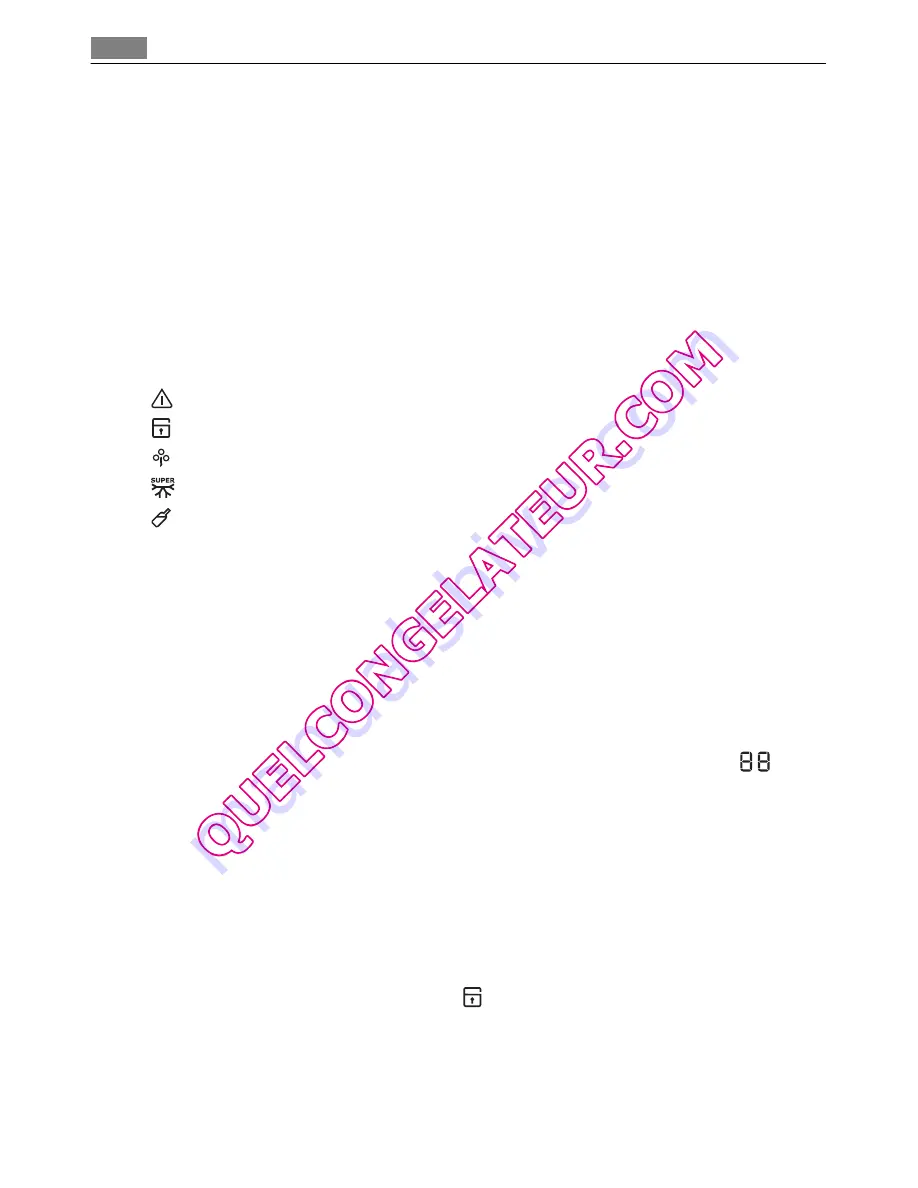
By pressing the Temperature regulation button the current temperature setting flashes on
the indicator and by pressing the button again it is possible to change it.
You confirm the choice of the temperature by pressing the Confirmation button. The tem-
perature indicator shows the set temperature.
The set temperature will be reached within 24 hours.
After a long period out of use it is not necessary to set again the temperature because it
remains stored.
Functions Menu
By activating the Function button the functions menu is operating. Each function could be
confirmed by pressing Confirmation button . If there is no confirmation after some seconds
the display will go out from the menu and return in normal condition. The following func-
tions are indicated:
Excessive temperature alarm
Child Lock function
Eco Mode function
Frostmatic function
Drinks Chill function
Excessive temperature alarm
An increase in the temperature in a compartment (for example due to an power failure) is
indicated by:
• flashing the alarm and freezer temperature indicators
• sounding of buzzer
To reset the alarm:
1.
Press the Confirmation button.
2.
The buzzer switches off.
3.
The highest temperature reached in the compartment appears on indicator
for
some seconds. Then it shows again the set temperature.
4.
The alarm indicator continue to flash until the normal conditions are restored.
Possible causes of alarm:
• Large volume of fresh food was inserted.
• The lid has been left open for a long time.
• Any other defect of the system. See the table in "Troubleshooting".
Child Lock Function
The Child Lock function is activated by pressing the Function button (several times if neces-
sary) until the corresponding icon appears .
You must confirm the choice by pressing the Confirmation button within few seconds. You
will hear the buzzer and the icon remains lighted. In this condition any possible operation
through the keys does not cause any change as long as this function is activated.
It is possible to de
-
activate the function at any time by pressing the Function button until
the corresponding icon will flash and then the Confirmation button.
8
Control panel









































