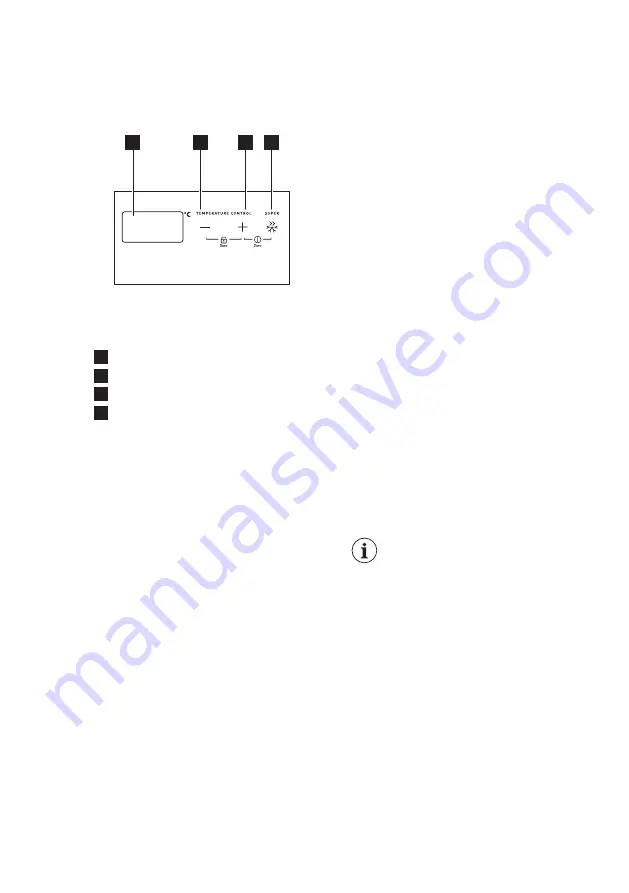
5. CONTROL PANEL
5.1 Control panel
1
2
3
4
1
Temperature indicator
2
Temperature set button -
3
Temperature set
4
SUPER button
5.2 Switching ON/OFF
1. To switch on the appliance insert the
plug into the mains socket.
2. If the indicators are off, press "+" and
"SUPER" at the same time for 3
seconds to switch on the appliance.
3. To switch off the appliance, press "+"
and "SUPER" for 3 seconds.
5.3 Temperature regulation
The temperature can be regulated
between -14°C and -22°C. We suggest
setting the internal temperature to
approximately -18°C, which guarantees
proper freezing and conservation of the
frozen foods.
To set the temperature:
Press "+" or "-" button to set the desired
temperature.
The exact setting should be chosen
keeping in mind that the temperature
inside the appliance depends on:
• room temperature
• how often the lid is opened
• the quantity of food stored
• the location of the appliance.
If the appliance is used in an ambient
temperature b10°C and -15°C,
the thermostat should be set to the
coldest temperature (-22°C) to allow the
compressor to work properly.
5.4 SUPER function
The SUPER function accelerates the
freezing of fresh food and, at the same
time, protects already stored foodstuffs
from undesired warming.
1. To activate the function press
SUPER button.
"SF" message will flash on the display for
5 seconds and the function will be
activated.
2. To stop the SUPER function, press
SUPER button again.
The SUPER function stops automatically
after 52 hours and the temperature goes
back to the previous setting.
5.5 Lock mode
To lock/unlock the buttons press "+" and
"-" at the same time for 3 seconds.
The control panel locks
automatically after 30
seconds of inactivity.
5.6 High temperature alarm
When the temperature is continuously
higher than -8°C, an audible alarm will
sound and the "HT" symbol will appear
on the display.
To disable the alarm set a lower
temperature in the appliance. Refer to
"Control panel/Temperature regulation".
www.aeg.com
10






































