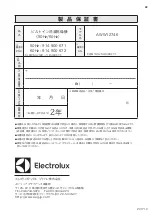63
●
●
●
●
●
●
●
●
If you wish to add laundry in the machine
during the delay time, press “Start/Pause
” touchpad to put the machine in pause
mode. Add laundry, close the door and
press “Start/Pause ” touchpad again.
You can cancel the delay time at any
moment, by pressing “Delay Start”
touchpad repeatedly till the display shows
delay time “ ”, then press the
“Start/Pause ” touchpad.
Delay Start
This option makes it possible to delay the
start of the program by 30 min, 60 min or
90 min and then by every hour from 2 to
19 hours.
The delay you have selected is indicated
on the display. The end time will increase
in order to show you the selected delay.
You must select this option after you have
set the program and before you press the
“Start/Pause ” button.
The drying time can vary according to :
the final spin speed;
dryness level (Extra Dry or Cupboard
Dry or Iron Dry);
the type of laundry;
the size of load.
Duration of the drying cycle
To prevent the formation of
creases or shrinking of fabrics,
avoid excessive drying.
WARNING!
Should the laundry still be too wet
at the end of the program, set
another short drying cycle.
The final part of a washer- dryer
cycle occurs without heat (cool
down cycle). This ensures the
laundry will be left at a low
temperature.
Additional drying
Prewash Touchpad
Select this option if you wish your laundry
to be pre-washed before the main wash.
Use this option for heavy soil. The
indicator of this option will be on.
When you set this function, put the
detergent into the “ ” compartment.
This function increases the program
duration.
Rinse Plus Option
This option is recommended for people
who are allergic to detergents, and in
areas where the water is very soft. Use
this option to add two rinse phases to a
program.
To activate this option, press “Dry Time
” and “Delay Start ” touchpads at
the same time until the display shows
the symbol “ ”.
To deactivate this option, press “Dry
Time ” and “Delay Start ”
touchpads at the same time until the
symbol “ ” goes off.
After drying fluffy fabrics, such as new
towels, it is advisable to perform a
“Cleaning the drum” (see page 81) to
ensure that any residue that may remain
in the tub is completely removed and
does not stick to garments dried
afterwards. After each drying cycle, clean
the drain pump filter. Please refer to care
and cleaning in section 10 “CARE AND
CLEANING”.
Fibre residue
Time Manager
This option allows you to adjust the wash
time. Press this touchpad repeatedly to
decrease or increase the wash time
according to the soil level of your wash.
Use the table below as a guide.
This option remains enabled even after
the appliance is switched off.
Soil Level
Light Medium Normal Heavy
Wash Level
Summary of Contents for AWW12746
Page 1: ...AWW12746 取扱説明書 2 洗濯乾燥機 User Manual 50 Washer Dryer ...
Page 2: ... 凍結防止 ...
Page 11: ......
Page 12: ......
Page 13: ......
Page 22: ......
Page 26: ...Woolmark Apparel Care Blue ...
Page 46: ......
Page 98: ......
Page 99: ......
Page 100: ...G0014301 004 A00973098 ...