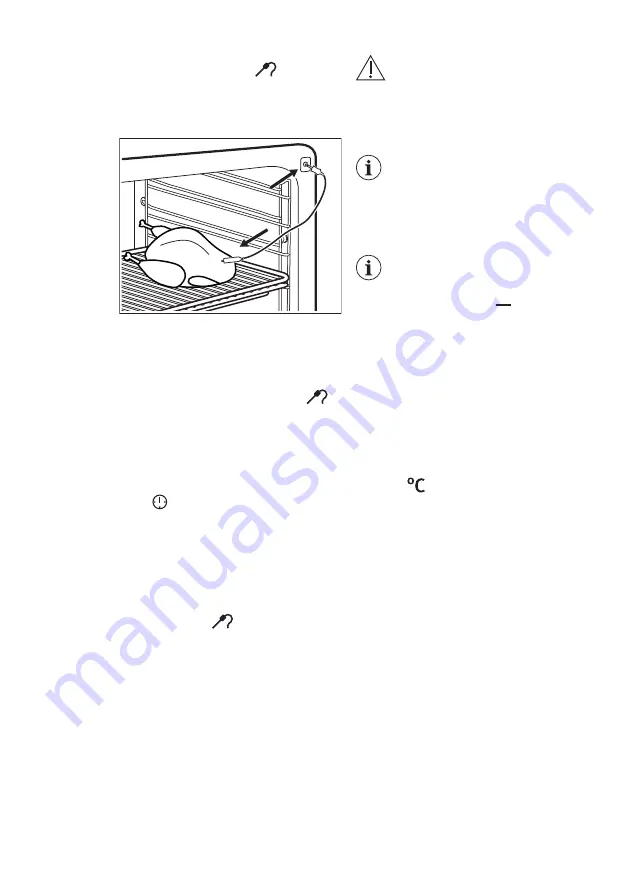
2.
Put the point of the core temperature
sensor (with the symbol
on the
handle) into the centre of the meat.
3.
Put the plug of the core temperature
sensor into the socket on the front of
the appliance.
Make sure that the core temperature
sensor stays in the meat and in the
socket during the cooking.
When you use the core temperature
sensor for the first time, the default
core temperature is 60 °C. While
flashes, you can use the knob for the
temperature to change the default
core temperature.
The display shows the symbol of the core
temperature sensor and the default core
temperature.
4.
Press to save the new core
temperature, or wait 10 seconds for
the setting to be saved automatically.
The new default core temperature is
displayed during the next use of the core
temperature sensor.
When the meat is at the set core
temperature, the symbol for the core
temperature sensor
and the default
core temperature flash. An acoustic
signal sounds for two minutes.
5.
Press any button to stop the acoustic
signal.
6.
Remove the plug of the core
temperature sensor from the socket.
Remove the meat from the
appliance.
7.
Deactivate the appliance.
WARNING!
Be careful when you remove
the tip and plug of the core
temperature sensor. The
core temperature sensor is
hot. There is a risk of burns.
Every time you put the core
temperature sensor in the
socket, you need to set the
core temperature time
again. You cannot select the
duration and end time.
When the appliance
calculates the provisional
duration time for the first
time, the symbol flashes
in the display. When the
calculation ends, the display
shows the duration of the
cooking. Calculations run in
the background during the
cooking and the duration
value in the display is
updated if necessary.
You can change the temperature at any
time during the cooking:
1.
Press
:
• four times - the display shows the
set core temperature which
changes every 10 seconds to the
current core temperature.
• five times - the display shows the
current oven temperature which
changes every 10 seconds to the
set oven temperature.
• six times - the display shows the
set oven temperature.
2.
Use the knob for the temperature to
change the temperature.
7.2
Inserting the accessories
Wire shelf:
Push the shelf between the guide bars of
the shelf support and make sure that the
feet point down.
ENGLISH
13
Summary of Contents for BE500452DM
Page 1: ...EN User Manual Oven BE500452DM ...
Page 38: ...www aeg com 38 ...
Page 39: ...ENGLISH 39 ...














































