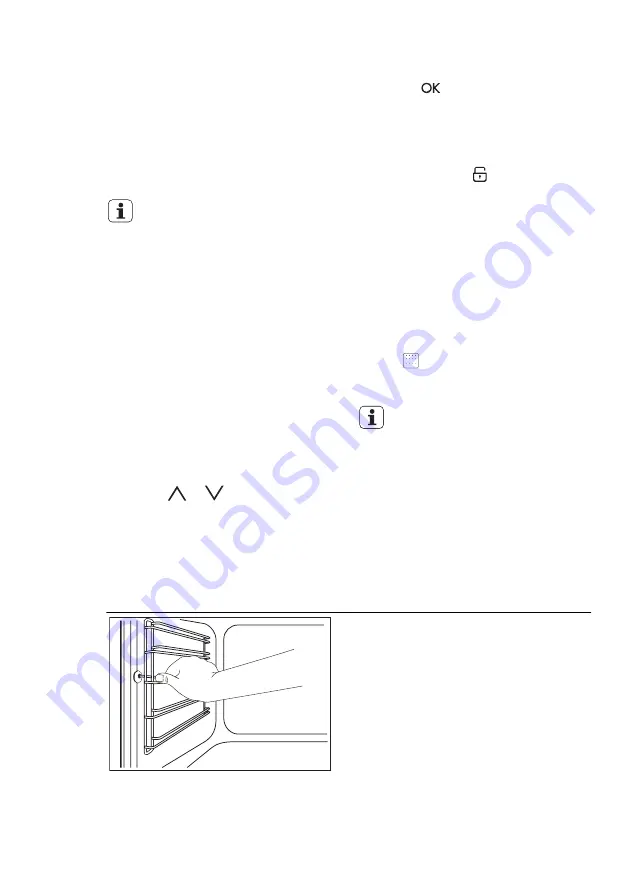
• If you have nonstick accessories, do
not clean them using aggressive
agents, sharp-edged objects or a dish-
washer. It can cause damage to the
nonstick coating.
12.1
Pyrolytic cleaning
1.
Remove all accessories and remova-
ble shelf supports.
Do not start the pyrolytic
cleaning if:
– You did not remove the shelf
support or telescopic runners
(if supplied). In some models,
the display shows "C1" when
this error occurs.
– You did not remove the core
temperature sensor plug from
the socket. In some models,
the display shows "C2" when
this error occurs.
– You did not fully close the
oven door. In some models,
the display shows "C3" when
this error occurs.
2.
Remove the worst dirt manually.
3.
Set the Pyro Cleaning function (refer
to “Oven functions”).
4.
Touch
or
to set the duration
of the cleaning procedure:
–
1
– 1:00 for a low degree of dirt
–
2
– 1:30 for a usual degree of dirt
–
3
– 2:30 for a high degree of dirt.
Touch
to activate the pyrolytic
cleaning.
Useful information:
You can use the End function to delay
the start of the cleaning procedure.
During the pyrolytic cleaning the door is
locked. The symbol
and the bars of
the heat indicator come up, until the
door unlocks.
The door unlocks when the temperature
inside the oven is under safety condi-
tions and the pyrolytic cleaning finishes.
During the pyrolytic cleaning the lamp is
deactivated.
Cleaning reminder
To remind you that the pyrolytic clean-
ing is necessary the cleaning reminder
symbol
flashes in the display after
each deactivation of the appliance for
the next 10 seconds.
The cleaning reminder goes
out:
• After the end of the pyrolytic
cleaning
• When you deactivate it in the
basic settings (refer to "Set-
tings menu")
12.2
Shelf supports
Removing the shelf supports
You can remove the shelf supports to
clean the side walls.
1.
Pull the front of the shelf support
away from the side wall.
ENGLISH
35
Summary of Contents for BP7304021
Page 1: ...BP7304021 BP7304151 EN User manual ...
Page 46: ...46 www aeg com ...
Page 47: ...ENGLISH 47 ...












































