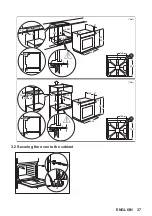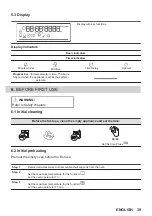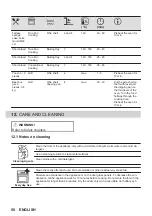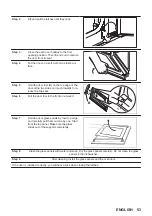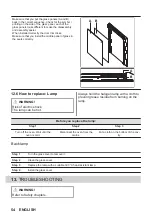Heating function
Application
Grill
To grill thin pieces of food and to toast bread.
Turbo Grilling
To roast large meat joints or poultry with bones on one shelf position. To make gratins
and to brown.
Menu
To enter the Menu: Assisted Cooking, Settings.
7.3 Notes on: Moist Fan Baking
This function was used to comply with the
energy efficiency class and ecodesign
requirements (according to EU 65/2014 and
EU 66/2014). Tests according to: IEC/EN
60350-1.
The oven door should be closed during
cooking so that the function is not interrupted
and the oven operates with the highest
energy efficiency possible.
When you use this function the lamp
automatically turns off after 30 sec.
For the cooking instructions refer to "Hints
and tips" chapter, Moist Fan Baking. For
general energy saving recommendations
refer to "Energy Efficiency" chapter, Energy
Saving.
7.4 How to set: Assisted Cooking
Every dish in this submenu has a recommended heating function and temperature. Use the
function to prepare a dish quickly with default settings. You can also adjust the time and the
temperature during cooking.
When the function ends check if the food is ready.
For some of the dishes you can also cook with:
• Weight Automatic
Step 1
Step 2
Step 3
Step 4
P1 - P...
Enter the menu.
Select Assisted Cooking.
Press
.
Select the dish. Press
.
Insert the dish to the oven.
Confirm setting.
7.5 Assisted Cooking
Legend
Weight Automatic available.
Preheat the appliance before you start
cooking.
Legend
Shelf level.
The display shows P and a number of the
dish that you can check in the table.
ENGLISH 41