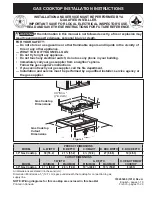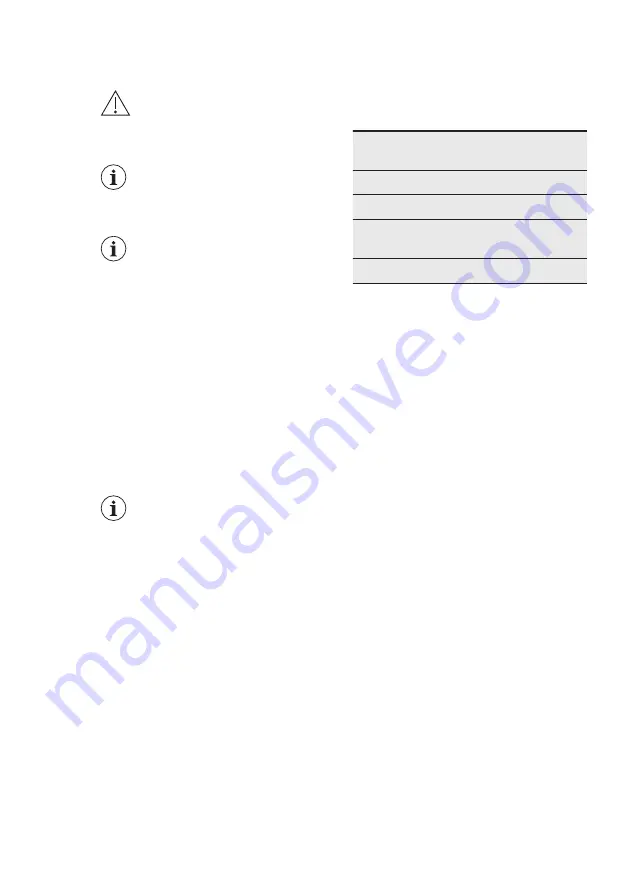
7. HOB - HINTS AND TIPS
WARNING!
Refer to Safety chapters.
7.1 Cookware
For induction cooking zones
a strong electro-magnetic
field creates the heat in the
cookware very quickly.
Use the induction cooking
zones with suitable
cookware.
Cookware material
• correct: cast iron, steel, enamelled
steel, stainless steel, multi-layer
bottom (with a correct marking from a
manufacturer).
• not correct: aluminium, copper,
brass, glass, ceramic, porcelain.
Cookware is suitable for an induction
hob if:
• water boils very quickly on a zone set
to the highest heat setting.
• a magnet pulls on to the bottom of the
cookware.
The bottom of the cookware
must be as thick and flat as
possible.
Ensure pan bases are clean
and dry before placing on
the hob surface.
Cookware dimensions
Induction cooking zones adapt to the
dimension of the bottom of the cookware
automatically.
The cooking zone efficiency is related to
the diameter of the cookware. The
cookware with a diameter smaller than
the minimum receives only a part of the
power generated by the cooking zone.
7.2 Minimum cookware
diameter
Cooking
zone
Cookware di‐
ameter (mm)
Power (W)
Left rear
125 - 140
1400/2500
Right rear 145 - 180
1800/2800
Right
front
145 - 180
1800/2800
Left front 180 - 210
2300/3600
7.3 The noises during
operation
If you can hear:
• crack noise: cookware is made of
different materials (a sandwich
construction).
• whistle sound: you use a cooking
zone with a high power level and the
cookware is made of different
materials (a sandwich construction).
• humming: you use a high power level.
• clicking: electric switching occurs.
• hissing, buzzing: the fan operates.
The noises are normal and do not
indicate any malfunction.
7.4 Öko Timer (Eco Timer)
To save energy, the heater of the
cooking zone deactivates before the
count down timer sounds. The difference
in the operation time depends on the
heat setting level and the length of the
cooking operation.
7.5 Examples of cooking
applications
The correlation between the heat setting
of a zone and its consumption of power
is not linear. When you increase the heat
setting, it is not proportional to the
increase of the consumption of power. It
means that a cooking zone with the
medium heat setting uses less than a
half of its power.
ENGLISH
17