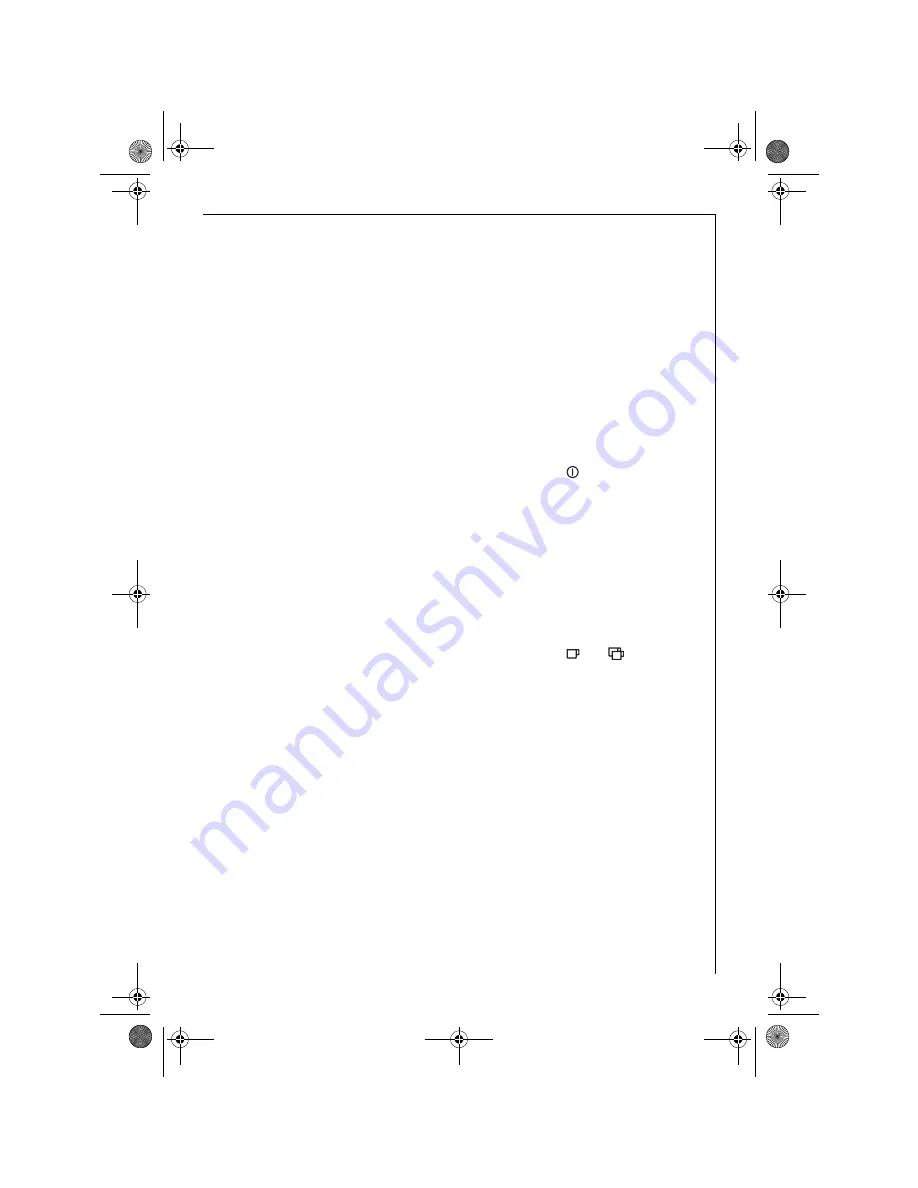
g
31
3
To correctly learn how to use the
machine, when starting it for the first
time, carefully follow the step-by-step
instructions described in the following
paragraphs.
3.2
Filling with water
Each time before switching on the cof-
fee machine, check that there is water
in the water tank, and refill if neces-
sary. The coffee machine requires water
for the automatic rinsing processes
each time the machine is switched on
or off.
0
Remove the water tank (Fig. 4), rinse it
and fill it with fresh water, without
exceeding the MAX line. When remov-
ing the tank, the milk frother must
always be positioned towards the cen-
tre of the machine, otherwise the tank
cannot be removed.
1
Pour only fresh cold water into the
water tank. Never put in other liquids,
e.g. mineral water or milk.
0
Replace the tank, pushing it all the way
in.
3
To always be sure of obtaining a rich
coffee with a full aroma, you should:
– change the water in the water tank
daily,
– wash the water tank at least once a
week in normal washing-up water
(not in the dishwasher). Then rinse
with fresh water.
3.3
Filling the coffee bean container
0
Open the lid on the coffee bean con-
tainer (Fig. 5).
0
Fill the container with coffee beans.
0
Close the lid.
1
Note!
Do not put frozen or caramelised
coffee beans in the bean container. Use
only roasted coffee beans! Make sure
that no foreign objects, such as small
stones, enter the coffee bean con-
tainer.
Blocking or damage caused by
foreign objects in the grinder might
be excluded from the guarantee.
3
Coffee has been used to factory-test
the appliance, and it is therefore com-
pletely normal for there to be traces of
coffee in the mill. This appliance is
however guaranteed to be new.
3.4
Switching on for the first time
When you operate the machine for the
first time, the coffee machine has to be
vented.
0
Check that the water tank is full and
that power cable is plugged into the
power outlet.
0
Move the milk frother towards the
outside and place a cup underneath
(Fig. 6). Then turn the machine on by
pressing the
button (Fig. 7).
0
Immediately after, within a maximum
of 30 seconds
, turn the steam knob
anticlockwise until it stops (Fig. 8) (it is
normal for the machine to make some
noise).
After few seconds, a little water will
come out of the milk frother.
0
When there is around 30 cc in the cup,
turn the steam knob half a turn clock-
wise (Fig. 8) until it stops, so as to stop
the water coming out.
0
Wait for the
and
lights to stop
flashing and turn on steady. (When the
lights are flashing it means that the
machine is pre-heating, while when
they are on steady it means that the
machine has reached the ideal temper-
ature for making coffee).
A few moments before the lights stop
flashing the machine automatically
performs a rinse cycle: a little hot
water will come out of the delivery
spouts and will be collected in the drip
tray underneath.
3
Tip: for a hotter, short coffee (less than
60 cc), first fill the cup with the hot
rinsing water. Then leave it inside for a
few seconds (before emptying it) so as
to pre-heat the cup.
At this point, the machine is ready for
use.
822_949_352 CS5200.book Seite 31 Mittwoch, 9. Mai 2007 7:26 19
Summary of Contents for CS 5
Page 26: ...d 26 822_949_352 CS5200 book Seite 26 Mittwoch 9 Mai 2007 7 26 19 ...
Page 44: ...g 44 822_949_352 CS5200 book Seite 44 Mittwoch 9 Mai 2007 7 26 19 ...
Page 168: ...q 168 822_949_352 CS5200 book Seite 168 Mittwoch 9 Mai 2007 7 26 19 ...
Page 206: ...o 206 822_949_352 CS5200 book Seite 206 Mittwoch 9 Mai 2007 7 26 19 ...
Page 244: ...u 244 822_949_352 CS5200 book Seite 244 Mittwoch 9 Mai 2007 7 26 19 ...
Page 267: ...r 267 822_949_352 CS5200 book Seite 267 Mittwoch 9 Mai 2007 7 26 19 ...
















































