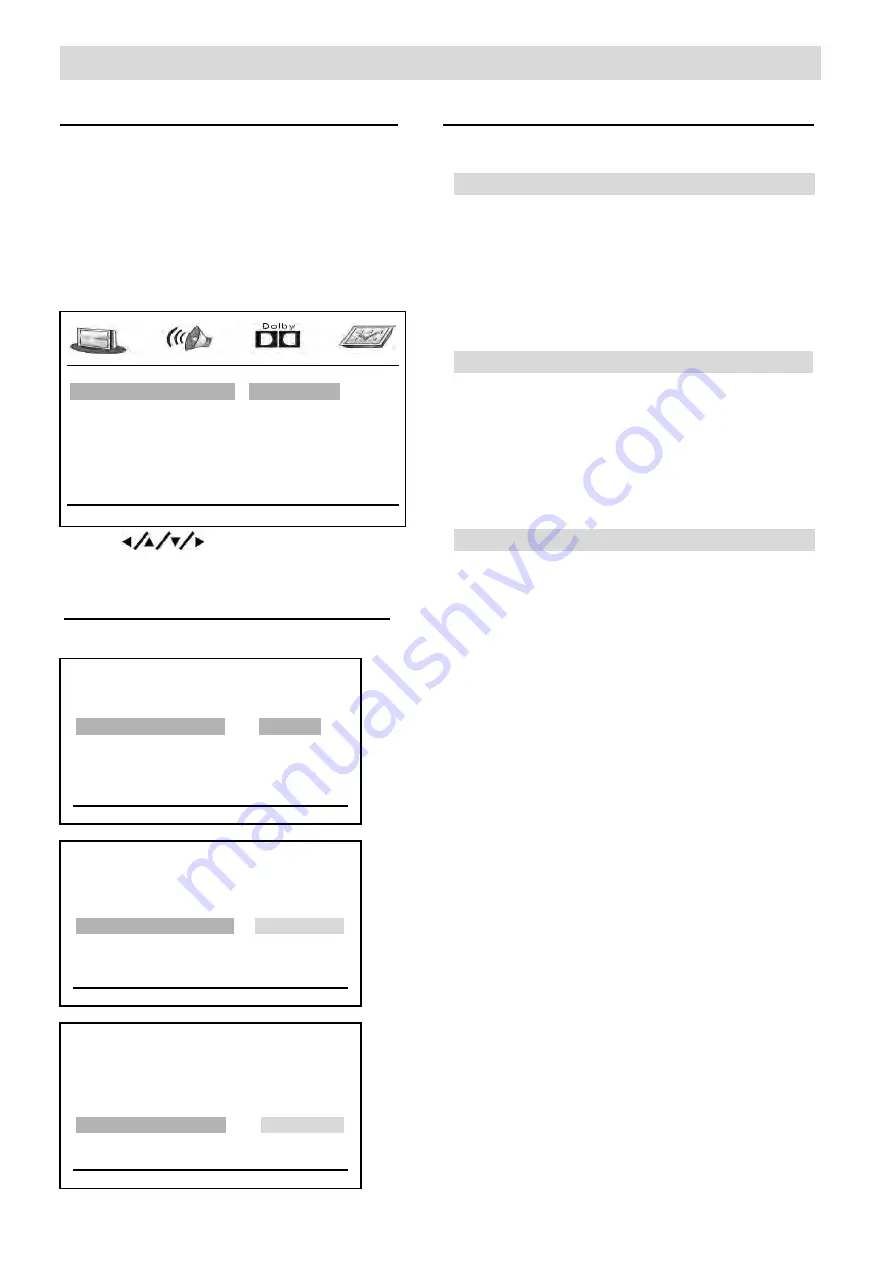
The setup menu is used to configure
the player.
•
Press setup button and enter into
the main menu.
The screen shows:
Press
button to select, and
press the “
ENTER
” button to confirm.
General setup
The setup structure is below:
Setup Operations -
45
-
Main Menu General setup
** GENERAL SETUP PAGE **
TV DISPLAY PS 4:3 PANSCAN
VIDEO OUTPUT RGB 4:3 LETTERBOX
ANGLE MARK ON 16:9
OSD LANGUAGE ENG
CAPTIONS ON
SCREEN SAVER ON
LAST MEMORY OFF
SET TV DISPLAY MODE
** GENERAL SETUP PAGE **
TV DISPLAY PS
VIDEO OUTPUT RGB
ANGLE MARK ON ON
OSD LANGUAGE ENG
OFF
CAPTIONS ON
SCREEN SAVER ON
LAST MEMORY OFF
SET ANGLE MARK
** GENERAL SETUP PAGE **
TV DISPLAY PS
VIDEO OUTPUT RGB
ANGLE MARK ON
OSD LANGUAGE ENG ENGLISH
CAPTIONS OFF FRENCH
SCREEN SAVER ON GERMAN
LAST MEMORY OFF ….
SET OSD LANGUAGE
** GENERAL SETUP PAGE **
TV DISPLAY PS
COMPONENT RGB
ANGLE MARK ON
OSD LANGUAGE ENG
CAPTIONS ON ON
SCREEN SAVER ON OFF
LAST MEMORY OFF
CLOSED CAPTIONS
TV Display
4:3 PANSCAN (PS)
•
Select this when the player is
connected with a standard format TV.
Wide screen picture shown in the full
screen will have some part cut off
automatically.
4:3 LETTERBOX (LB)
•
Select this when the player is
connected with a standard format TV.
Wide screen picture shown in the full
screen will have some part cut off
automatically.
16:9 (WIDE)
•
Select when the player is connected to
a wide screen TV.
Angle mark
•
Available only when the disc is
encoded with angle marks.
•
Select ON, when playing DVD discs,
the screen will show angle mark.
•
Select OFF, NO angle mark will be
show on the screen.
OSD Language
•
If you select other languages, the
OSD is indicated alternatively in the
listed languages.
Captions
•
ON: To display captions.
•
OFF:
To
close
captions.















































