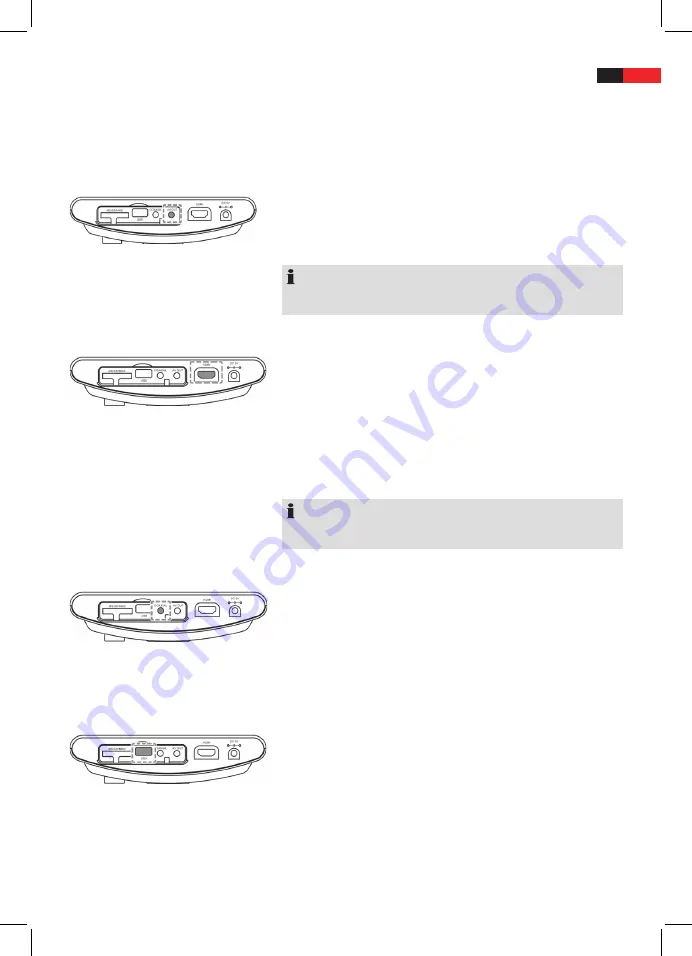
English
43
Connect the Video cable
Fig. 2/10
Fig. 2/11
Connect the Audio cable
Fig. 2/9
Connectors on the side of the
device
Fig. 1/8
A Video cable transmits the image data from your DVD player to your TV
set or video projector.
You have two Options to connect the DVD player with the TV//Video
projector. Select an option according to the device you connect.
Audio-/Video-Cablel
1.
Insert the 4-pole jack plug into the AV OUT jack of the device.
2.
Insert each of the three plugs into the respective jack of your TV/
projector.
NOTE:
If your reproducer has only a SCART connection please use an appro-
priate adapter you can obtain at your TV dealer.
HDMI connection
A connection by an HDMI cable offers a very high reproduction quality.
HDMI transfers both Video and Audio data.
1.
Insert the HDMI plug into the jack on the left of the device.
2.
Insert the HDMI plug in the respective jack of your reproducer.
Select the resolution suitable for your reproducer by repeatedly pressing
the
HD/Res.
key (Fig. 3/18). For the correct setting, please refer to the
user manual of the connected device.
NOTE:
If your amplifier has a digital in jack you should use it. Thus, you can
achieve a better sound quality, moreover, installation is easier.
Digital (COAXIAL)
Connect the coaxial cable to transfer the digital audio signal to your
reproducer or your amplifier.
1.
Insert the audio plug into the jack on the left of the device.
2.
Insert the audio plug into the respective jack of your reproducer or
your amplifier.
USB connector
Connect your output device directly to the jack on the left of the device.
















































