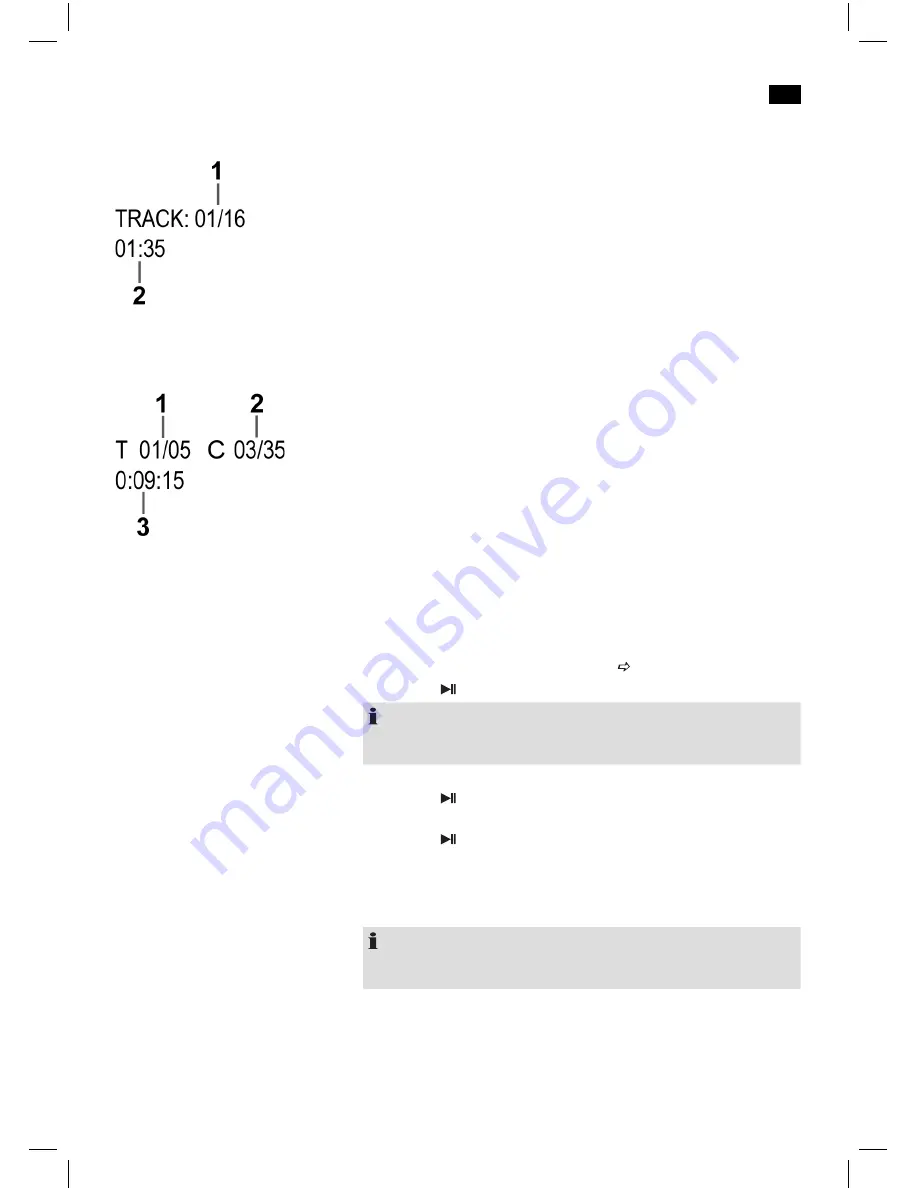
English
41
DVD4555LCD_IM
23.01.17
For CDs the following status information is displayed:
■
Current track / total number of tracks (1).
■
Time (2):
Here you find information about playing time and remaining
time. By default the elapsed playing time of the current track is displayed in
minutes and seconds. Repeatedly press the
DISPLAY
(Fig. 3/4) on the remote
control for further time displays.
You have the following options:
-
remaining time until the end of the track,
-
elapsed playing time CD,
-
remaining time until the end of the CD.
You may display the screen menu for DVD use by pressing the
DISPLAY
button
(Fig. 3/4).
■
Current title / total number of titles (1).
■
Current chapter / total number of chapters (2).
■
Time (3):
Here you find information about playing time and remaining time.
By default the elapsed playing time of the current track is displayed.
The time is displayed in hours, minutes and seconds.
Repeatedly press the
DISPLAY
button (Fig. 3/4) on the remote control for
further time displays.
You have the following options:
-
remaining time until the end of the title,
-
elapsed playing time chapter,
-
remaining time until the end of the chapter,
-
display off.
1.
Insert CD/DVD into CD/DVD-compartment
Page 40, “Load CD / DVD“.
2.
Press the “ “ button (Fig. 3/7) on the remote control.
NOTE:
If the play does not start up or the play quality is poor, check the default set-
tings on the DVD-Players.
1.
Press the “ “ (Fig. 3/7) on the remote control. The playback is interrupted
and the current image is frozen.
2.
Press the “ “ button (Fig. 3/7) on the remote control, to restart “normal”
play.
Press the
AUDIO
button (Fig. 3/5) repeatedly to change the audio-language.
The available languages are dependent on the DVD.
NOTE:
If the medium does not support this function, (e. g. on a CD), you can change
the audio mode with this button, e.g. set it to “mono” or “stereo”.
Press the
SUBTITLE
button (Fig. 3/20) repeatedly if you want to activate, deacti-
vate or select a different subtitle language. The available subtitle languages are
dependent on the DVD.
Understanding the onscreen
CD menu
Understanding the onscreen
DVD menu
Start Playback
Pause Playback
Change Audio-Language /
Audio-Mode
Show Subtitles














































