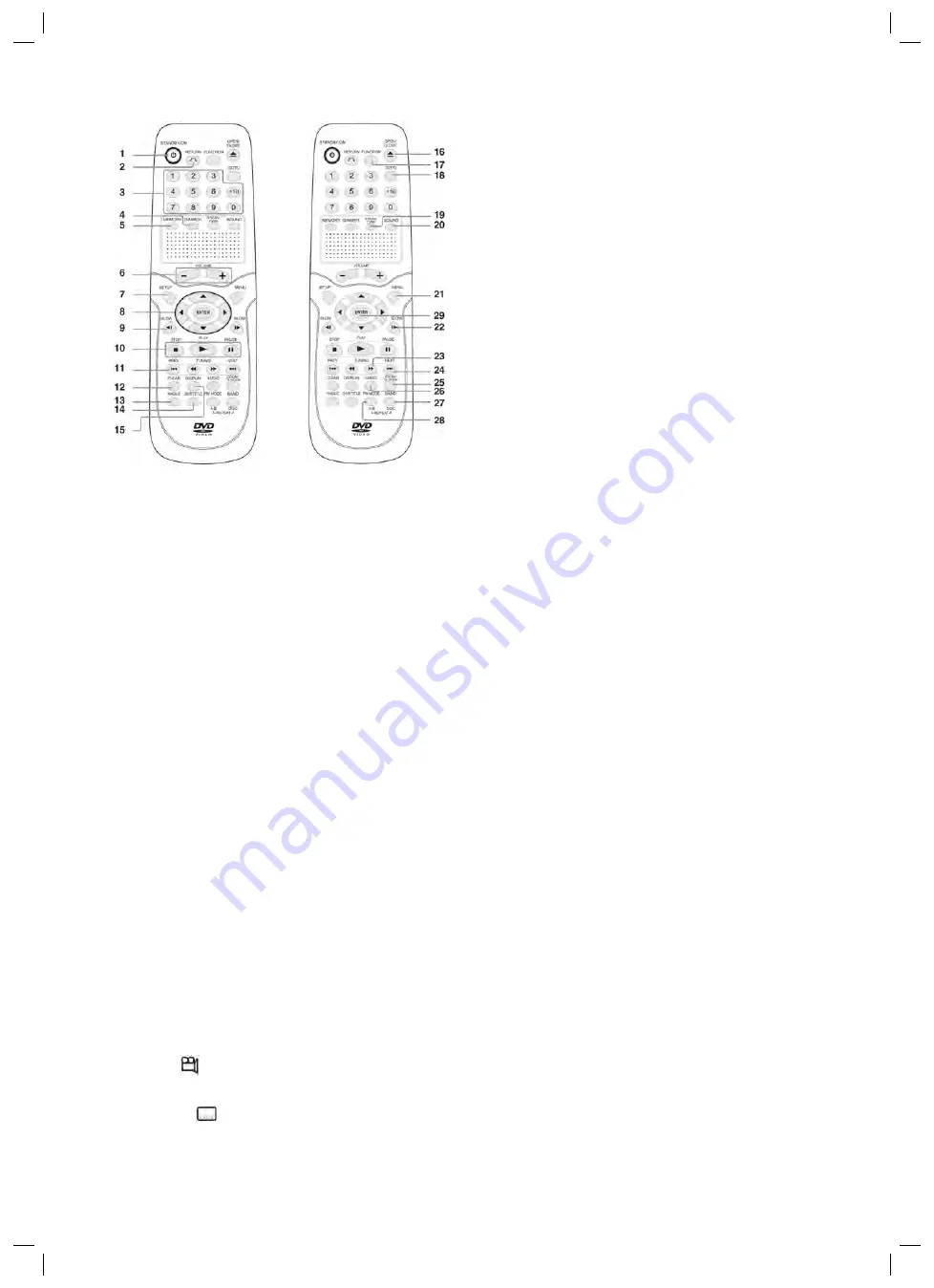
ENGLISH
30
REMOTE CONTROL
1 STANDBY / ON button
Turns the DVD player on and puts it in standby mode.
2 RETURN button
Return to the normal operation after using the
SETUPmenu.
3 Number (0 - 9) and (+10) buttons
Use the number buttons to directly enter the number
of the Chapter or audio track and to programme
audio CD track sequences, as well as to enter a
password code. For numbers beyond 10 fi rst press
+10 and then the single digit number button.
4 DIMMER button
Turns the display backlight ON and OFF.
5 MEMORY button
Enter the number of a selected chapter or track.Enter
the number of a selected station.
6 VOLUME (+ / -) buttons
Adjust the volume.
7 SETUP button
Selects the Set Up menu of the DVD Player.
8 CURSOR buttons (
/
/
/
)
Use to highlight selections on a menu screen andad-
just certain settings.
9 SLOW button
Perform slow reverse playback of DVDs.
10
STOP button
Stop playback.
PLAY button
Start playback.
II PAUSE button
To briefl y interrupt playback, frame advance.
11 I
PREV button
Sets previous title, chapter and stores radio station.
12 CLEAR button
Clear input selections and cancel certain playback-
functions.
13 ANGLE
button
Camera angle for fi lm sequences from different
positions.
14 SUBTITLE
Select the subtitle language.
15 DISPLAY button
Displays all technical information on the disc inserted
in tray.
16 OPEN / CLOSE button
Use to open or close the disc tray.
17 FUNCTION button
Display the FUNCTION screen where you can check
orchange various setting.
18 GOTO button
Skip directly to a specifi c location on a DVD disc.
19 P.SCAN / CVBS button
Changing YUV output to Progressive Scan Video
mode, or back to CVBS mode (depending on the
type of device).
20 SOUND button
Selects sound balance and tone controls for adjust-
mentwith the cursor buttons.
21 MENU button
Open and close DVD menus.
22 SLOW
Perform slow forward playback of DVDs.
23
TUNING
buttons
[REV]:
Fast reverse playback.
[FWD]:
Fast forward playback.
TUNING
: Scan all available radio stations.
24 NEXT
I button
Move to next title, chapter or stored station.
25 ZOOM button
Zoom into an image.
TV MODE button
In stop mode, select whether to output the video
signal.
26 AUDIO button
Select an audio title on a DVD or select an Audio
output mode of an Audio CD.
27 BAND/REPEAT-DISC button
Switch between AM(MW) or FM. Repeat chapter or
title of a DVD.Repeat single track or whole CD.
28 FM MODE/REPEAT A - B button
Set FM MODE to FM STEREO for FM stereo sound
or to FM MONO for mono sound. Perform point-to-
point repeat playback on a DVD or CD.
29 ENTER button
Confi rm selections made on the menu screen.
5....-05-DVD 4603 HC AEG_GB 30
19.04.2004, 15:24:25 Uhr
















































