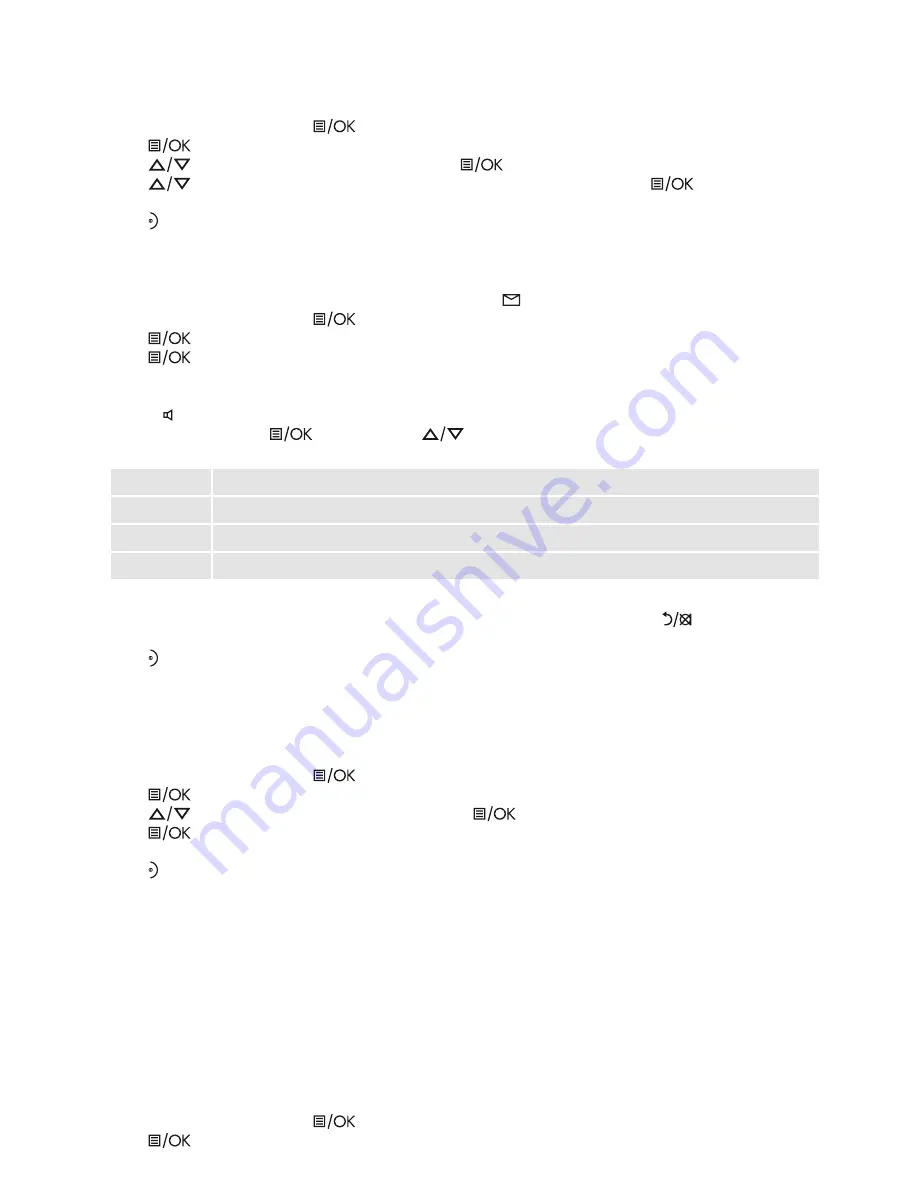
10.2.1
Set Answer Mode
t
From the home screen, press
.
t
Press
again to select
“ANS. SYSTEM”.
t
Press
to
“ANSWER MODE”
and then press
to select.
t
Press
to select
“ANSWER ONLY”
or
“RECORD MSGS”
and then press
to confirm.
>A confirmation tone is played.
t
Press to return to standby mode.
10.3
Message Playback
When there are new messages on the answering machine,
flashes on the handset screen.
t
From the home screen, press
.
t
Press
again to select
“ANS. SYSTEM”
.
t
Press
again to select
“PLAY”
.
>Your messages will automatically playback through the handset’s speakerphone.
>The display will show the message number and the date and time of the call.
>Press to listen to your messages privately through the earpiece of your handset.
t
During playback, press
and then press
to access the following options:
REPEAT
Repeat the currently playing message
NEXT
Play the next message
PREVIOUS
Play the previous message
DELETE
Delete the current message
Note:
To return to the screen showing the message number and date/time, press
.
t
Press to return to standby mode.
10.4
Delete All Messages
Note:
Only old messages can be deleted. New messages must be played before they can be deleted.
t
From the home screen, press
.
t
Press
again to select
“ANS. SYSTEM”
.
t
Press
to select
“DELETE ALL”
and then press
.
t
Press
again to confirm.
>A confirmation tone is played.
t
Press to return to standby mode.
10.5 Announcement
When the answering system answers a call, the pre-recorded announcement is played to the caller unless
you have recorded your own announcement.
10.5.1
Record a Personal Announcement
You can choose to replace the default announcement with your own personal announcements.
Note:
The maximum length of an announcement is 2 minutes.
t
From the home screen, press
.
t
Press
again to select
“ANS. SYSTEM”
.













































