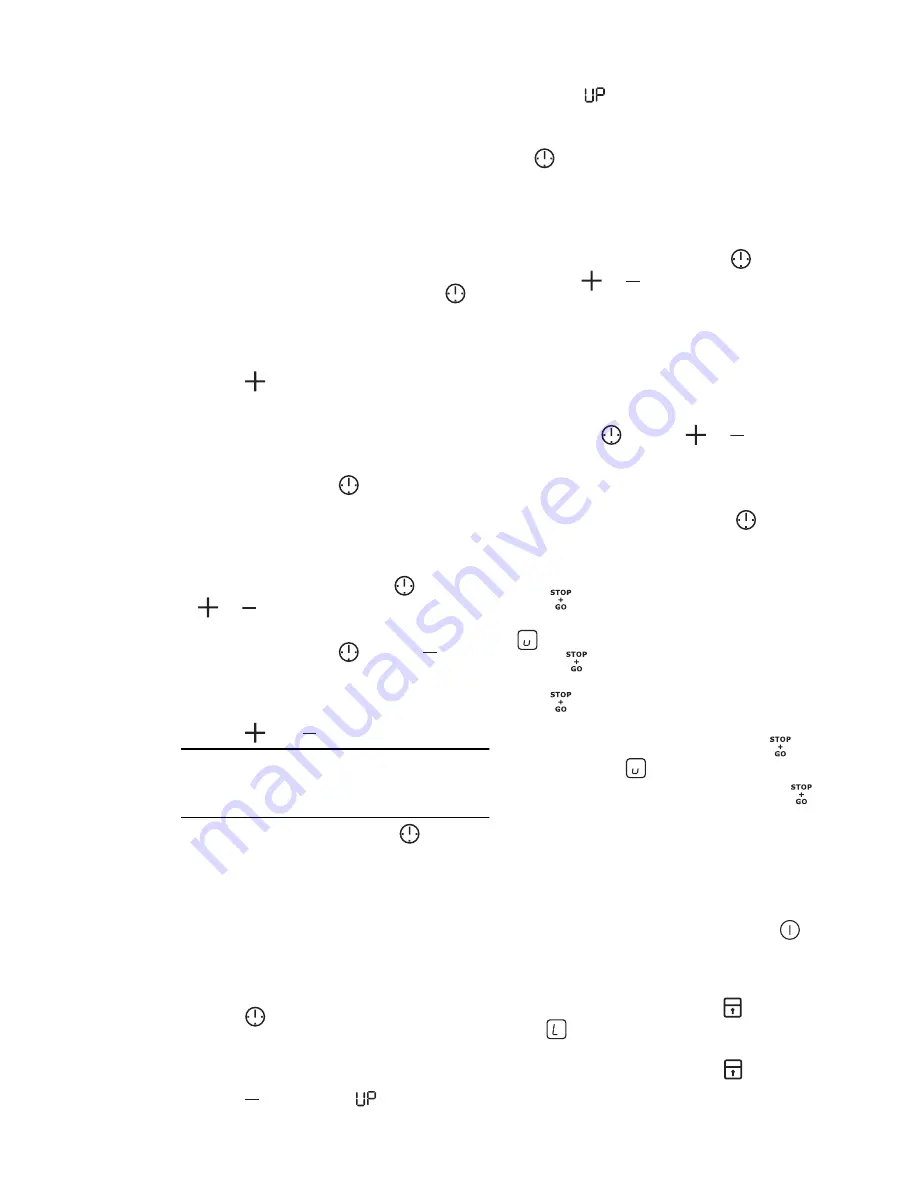
4.7
Timer
Count Down Timer
Use the Count Down Timer to set how
long the cooking zone operates for only
this one time.
Set the Count Down Timer after the
selection of the cooking zone.
You can set the heat setting before or af-
ter you set the timer.
•
To set the cooking zone:
touch
again and again until the indicator of a
necessary cooking zone comes on.
•
To activate the Count Down Timer:
touch
of the timer to set the time (
00
-
99
minutes). When the indicator
of the cooking zone start to flash slow,
the time counts down.
•
To see the remaining time:
set the
cooking zone with
. The indicator
of the cooking zone starts to flash
quickly. The display shows the remain-
ing time.
•
To change the Count Down Timer:
set the cooking zone with
. Touch
or .
•
To deactivate the timer:
set the
cooking zone with
. Touch . The
remaining time counts back to
00
.
The indicator of the cooking zone
goes out. To deactivate you can also
touch
and at the same time.
When the countdown comes to an
end, the sound operates and
00
flash-
es. The cooking zone deactivates.
•
To stop the sound:
touch
CountUp Timer ( The count up
timer)
Use the CountUp Timer to monitor how
long the cooking zone operates.
•
To set the cooking zone (if more
than 1 cooking zone operate ) :
touch
again and again until the in-
dicator of a necessary cooking zone
comes on.
•
To activate the CountUp Timer:
touch of the timer
comes on.
When the indicator of the cooking
zone starts to flash slow, the time
counts up. The display switches be-
tween
and counted time (minutes).
•
To see how long the cooking zone
operates:
set the cooking zone with
. The indicator of the cooking zone
starts to flash quickly. The display
shows the time that the cooking zone
operates.
•
To deactivate the CountUp Timer:
set the cooking zone with
and
touch
or to deactivate the timer.
The indicator of the cooking zone
goes out.
Minute Minder
You can use the timer as a
Minute Mind-
er
while the cooking zones do not oper-
ate. Touch
. Touch
or of the
timer to set the time. When the time
comes to an end, the sound operates
and
00
flashes.
•
To stop the sound:
touch
4.8
STOP+GO
The
function sets all cooking zones
that operate to the lowest heat setting (
).
When
operates, you cannot change
the heat setting.
The
function does not stop the timer
function.
•
To activate
this function touch
.
The symbol
comes on.
•
To deactivate
this function touch
.
The heat setting that you set before
comes on.
4.9
Lock
When the cooking zones operate, you
can lock the control panel, but not
. It
prevents an accidental change of the
heat setting.
First set the heat setting.
To start this function touch
. The sym-
bol
comes on for 4 seconds.
The Timer stays on.
To stop this function touch
. The heat
setting that you set before comes on.
When you stop the appliance, you also
stop this function.
ENGLISH
9
Summary of Contents for HK953400FB
Page 1: ...HK953400FB EN User manual ...
Page 21: ...ENGLISH 21 ...
Page 22: ...22 www aeg com ...
Page 23: ...ENGLISH 23 ...










































