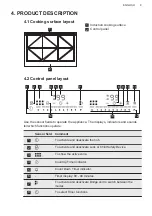Problem
Possible cause
Remedy
Hob²Hood does not work. You covered the control pan‐
el.
Remove the object from the
control panel.
You use a very tall pot which
blocks the signal.
Use a smaller pot, change the
cooking zone or operate the
hood manually.
The sensor fields become
hot.
The cookware is too large or
you put it too near to the
controls.
Put large cookware on the rear
zones, if possible.
There is no sound when
you touch the panel sen‐
sor fields.
The sounds are deactivated. Activate the sounds. Refer to
"Additional functions".
comes on.
Child Safety Device or Lock
operates.
Refer to "Additional functions".
The control bar blinks.
There is no cookware on the
zone or the zone is not fully
covered.
Put cookware on the zone so
that it fully covers the cooking
zone.
The cookware is unsuitable. Use suitable cookware. Refer
to "Hints and tips".
The diameter of the bottom
of the cookware is too small
for the zone.
Use cookware with correct di‐
mensions. Refer to "Technical
data".
PowerSlide operates. Two
pots are placed on the flexi‐
ble induction cooking area.
Use only one pot. Refer to
"Daily use".
and a number come on. There is an error in the hob.
Deactivate the hob and acti‐
vate it again after 30 seconds.
If comes on again, discon‐
nect the hob from the electrical
supply. After 30 seconds, con‐
nect the hob again. If the prob‐
lem continues, speak to an Au‐
thorised Service Centre.
You can hear a constant
beep noise.
The electrical connection is
incorrect.
Disconnect the hob from the
electrical supply. Ask a quali‐
fied electrician to check the in‐
stallation.
9.2 If you cannot find a
solution...
If you cannot find a solution to the
problem yourself, contact your dealer or
an Authorised Service Centre. Give the
data from the rating plate. Make sure,
you operated the hob correctly. If not the
servicing by a service technician or
dealer will not be free of charge, also
during the warranty period. The
information about guarantee period and
ENGLISH
23