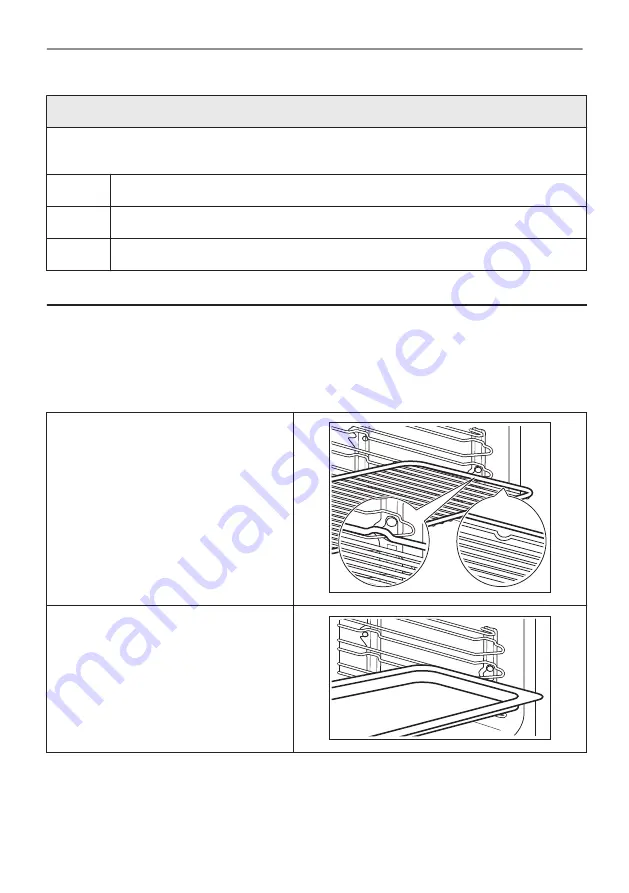
How to extend cooking time
When 10% of cooking time is left and the food seems not to be ready, you can extend cooking
time. You can also change the oven function.
Step 1
Select: Timer.
Step 2
Select preferred time icon to extend cooking time and press the knob to confirm.
Step 3
Also, you can select the preferred heating function and press the knob to change it.
8. HOW TO USE: ACCESSORIES
8.1 Inserting accessories
Use only suitable cookware and material. Refer to "Hints and tips" chapter, Microwave suitable
cookware and materials.
A small indentation at the top increases safety. The indentations are also anti-tip devices. The
high rim around the shelf prevents cookware from slipping of the shelf.
Wire shelf:
Push the shelf between the guide bars of
the shelf support and make sure that the
feet point down.
Deep pan:
Push the tray between the guide bars of
the shelf support.
23/40
HOW TO USE: ACCESSORIES
















































