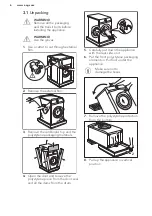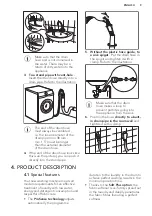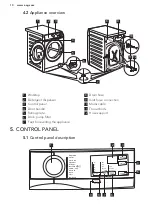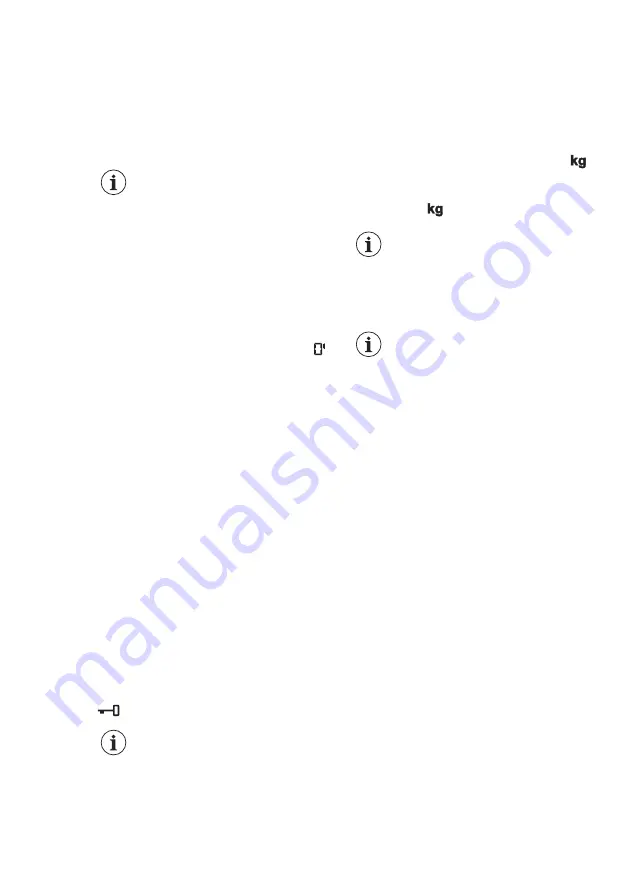
10.6
Starting a programme
with the delay start
Touch the Start/Pause button.
The appliance starts the countdown of
the delay start.
When the countdown is completed, the
programme starts.
The PROSENSE adapts
starts at the end of the
countdown.
Cancelling the delay start after
the countdown has started
To cancel the delay start:
1.
Touch the Start/Pause button to
pause the appliance. The related
indicator flashes.
2.
Touch the Delay Start button
repeatedly until the display shows .
3.
Touch the Start/Pause button again
to start the programme immediately.
Changing the delay start after
the countdown has started
To change the delay start:
1.
Touch the Start/Pause button to
pause the appliance. The related
indicator flashes.
2.
Touch the Delay Start button
repeatedly until the display shows
the desired delay time.
3.
Touch the Start/Pause button again
to start the new countdown.
10.7
Starting a programme
Touch the Start/Pause button to start the
programme.
The related indicator stops flashing and
stays on.
The programme starts, the door is
locked. The display shows the indicator
.
The drain pump can operate
shortly before the appliance
fills water.
10.8
The ProSense load
detection
After touching the Start/Pause button
the ProSense technology starts the
laundry load detection:
1.
The appliance detects the load
within a few minutes, the indicator
blink, the drum rotates shortly.
2.
At the end of the load detection, the
indicator goes off .
About 20 minutes after the
programme start, the
programme duration could
be adjusted depending on
the capacity of water
absorption of the fabrics.
The ProSense detection is
carried out with complete
washing programmes only
(no skipping phase
selected).
10.9
Interrupting a
programme and changing the
options
When the programme is running, you
can change only some options:
1.
Touch the button Start/Pause.
The related indicator flashes.
2.
Change the options. The given
information in the display changes
accordingly.
3.
Touch the button Start/Pause again.
The washing programme continues.
10.10
Cancelling a running
programme
1.
Press the button On/Off to cancel
the programme and to deactivate
the appliance.
2.
Press the button On/Off again to
activate the appliance.
Now, you can set a new washing
programme.
ENGLISH
19