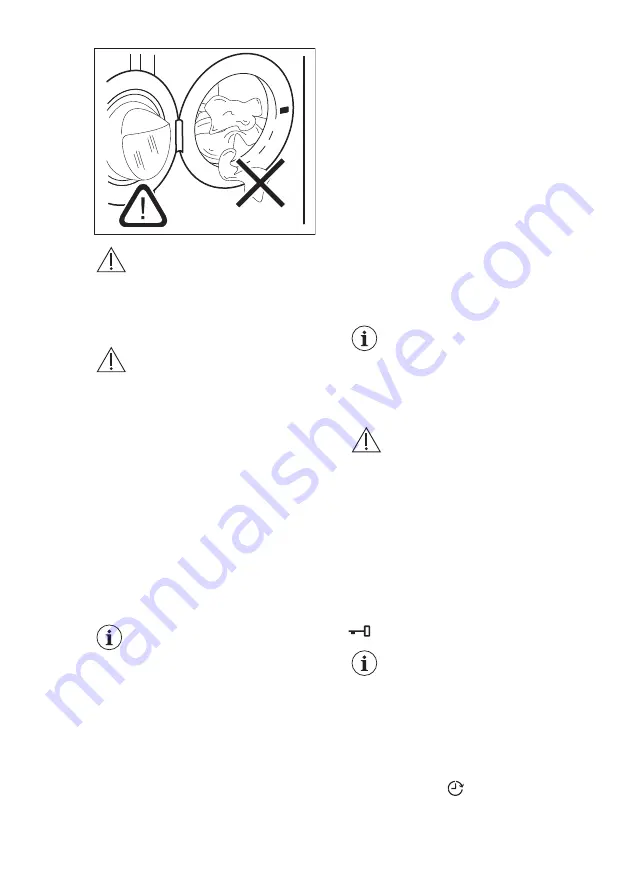
CAUTION!
Make sure that no laundry
stays between the seal and
the door. There is a risk of
water leakage or damage to
the laundry.
CAUTION!
Washing heavily oiled,
greasy stains could cause
damage rubber parts of the
washing machine.
12.3 Using detergent and
other treatments
If both AutoDose tanks are enabled in
the set programme, detergent and fabric
softener are automatically loaded.
If one of the AutoDose tank or both
are disabled (OFF) in the set
programme, proceed by manually filling
the product in the proper compartment.
12.4 Setting a programme
If you wish to change the
automatic detergent or fabric
softener dosage, enter the
AutoDose configuration
mode before proceeding
with any programme setting.
The configuration mode may
cancel temporary settings.
Please refer to "AutoDose
configuration mode"
paragraph in "The AutoDose
Technology (Autodosing)"
chapter.
1. Turn the programme dial to select the
desired washing programme. The
related programme indicator comes
on.
The indicator of the Start/Pause button
flashes.
The display shows an indicative
programme duration, the maximum
declared load for the set programme
(only for a few seconds), the default
temperature, the default spin speed and
the washing phase indicators (when
available).
2. To change the temperature and/or
the spin speed, touch the related
buttons.
3. If desired, set one or more options by
touching the related buttons. The
related indicators come on in the
display and the given information
changes accordingly.
In case a selection is not
possible, no indicator
comes on and an acoustic
signal sounds.
12.5 Starting a programme
WARNING!
Make sure that the detergent
dispenser is firmly closed,
otherwise programme won't
start.
Touch the Start/Pause button to start the
programme.
The related indicator stops flashing and
stays on.
In the display, the indicator of the
operating phase starts flashing.
The programme starts, the door is
locked. The display shows the indicator
.
The drain pump can operate
shortly before the appliance
fills water.
12.6 Starting a programme
with the delay start
1. Touch this repeatedly until the
display shows the desired delay time.
The indicator comes on.
2. Touch the Start/Pause button.
The appliance starts the countdown of
the delay start.
www.aeg.com
38
Summary of Contents for L7FEE945CA
Page 1: ...USER MANUAL EN User Manual Washing Machine L7FEE945CA ...
Page 61: ... ENGLISH 61 ...
Page 62: ......
Page 63: ......
















































