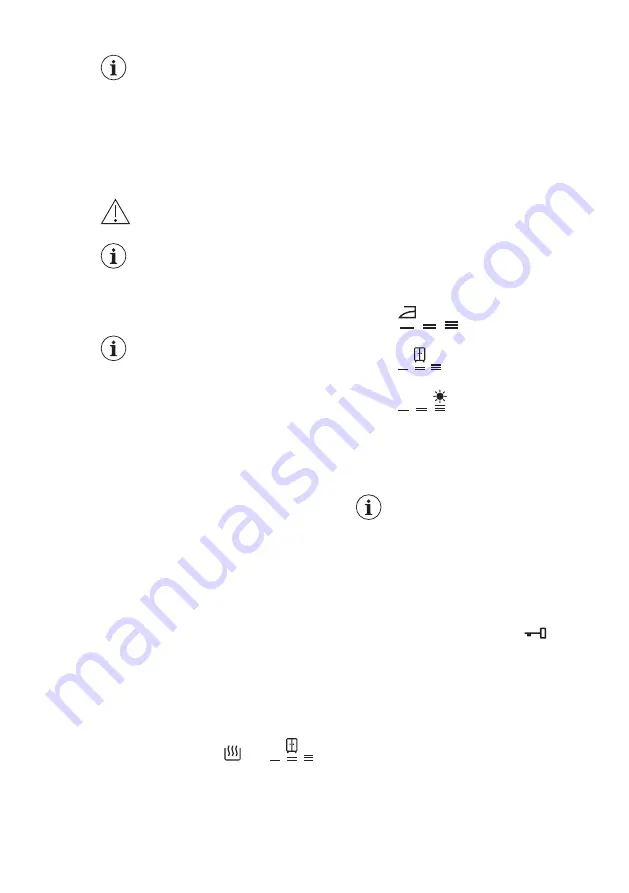
If you set a programme or an
option that ends with water
in the drum, the Stand-by
function
doesn't deactivate
the appliance to remind you
to drain the water.
11.
DAILY USE - WASHING & DRYING
WARNING!
Refer to Safety chapters.
This appliance is an
automatic washer dryer.
11.1
NON-STOP programme -
Wash and dry
Not all programmes are
compatible with drying
function. The NonStop
60min programme is already
a complete wash&dry
programme.
You can wash and dry your laundry
setting a «non stop-programme».
Proceed as follows:
1.
Press the Aan/Uit button for some
seconds to activate the appliance.
2.
Load the laundry one item at a time.
3.
Put the detergent and the additives
in the appropriate compartment.
4.
Turn the programme dial to the
washing programme. The display
shows the default temperature and
spin. If necessary, change them
according to your laundry. The
display also shows the maximum
recommended load for washing
phase.
5.
Set the desired options, if there are
available.
6.
Touch the Modus button once to
activate also the drying function. The
Wassen and Drogen indicators come
on. The indicators
and
appear on the display. The display
also shows the maximum
recommended load for a washing
and drying programme (e.g. 4 kg for
cottons).
11.2
Washing and Drying -
Automatic levels
1.
Tap on the Droogtegraad button
repeatedly until the display shows
the required dryness level. The
indicators in the display illuminate
accordingly:
a.
Iron dry
: for cotton
items;
b.
Cupboard dry
: for
cotton and synthetic items;
c.
Extra dry
: for cotton
items.
The time value on the display is the
duration of both cycles washing and
drying, calculated on a default load
size.
To have a good drying by
using less energy and in a
shorter time, the appliance
does not let you set a too
low spin speed for the items
to be washed and dried.
2.
Touch button Start/Pauze to start the
programme. The PROSENSE
estimation starts.
In the display the door locked
indicator goes on, the indicator of the
running phase starts flashing.
The display also shows the remaining
programme time.
11.3
Washing and Timed
Drying
1.
Tap on the button Tijd repeatedly to
set the desired time value (see the
"Timed drying" table the
"Programmes" chapter). The drying
ENGLISH
27
Summary of Contents for L7WB86GW
Page 1: ...USER MANUAL EN User Manual Washer Dryer L7WB86GW ...
Page 43: ...ENGLISH 43 ...
















































