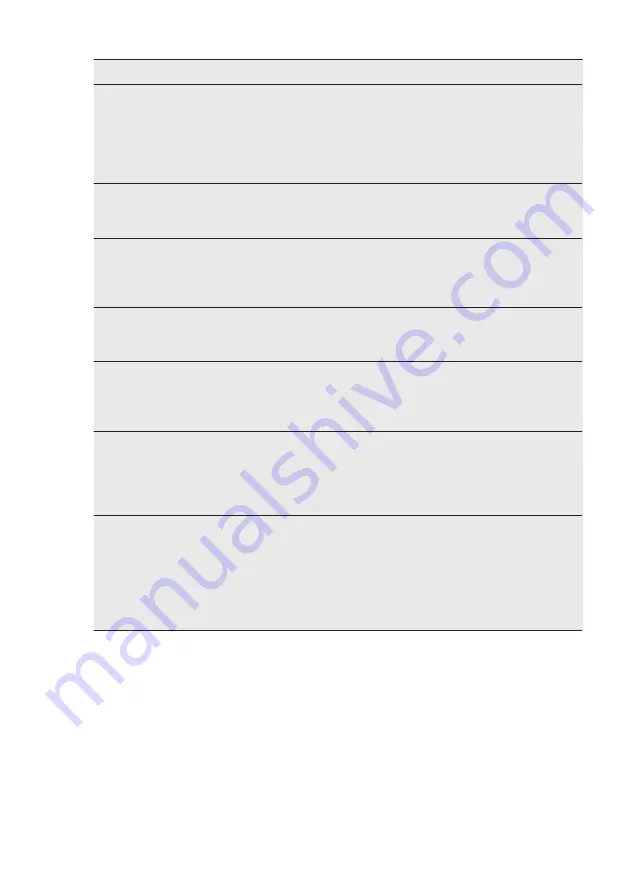
Problem
Possible solution
The washing results are
not satisfactory.
• Increase the detergent quantity or use a different deter-
gent.
• Use special products to remove the stubborn stains before
you wash the laundry.
• Make sure that you set the correct temperature.
• Decrease the laundry load.
Too much foam in the
drum during the washing
cycle.
• Reduce the quantity of detergent.
After the washing cycle,
there are some deter-
gent residues in the dis-
penser drawer.
• Make sure that the flap is in the correct position (UP for
powder detergent - DOWN for liquid detergent).
• Make sure you have used the detergent dispenser accord-
ing the indications given in this user manual.
The drum is empty and
the display shows there is
some weight in.
• Press the On/Off button to deactivate the appliance and
activate it again to set a tare.
The drum is full but the
display shows 0.0 kg.
• You loaded the laundry before activating the appliance.
Press the On/Off button to deactivate the appliance.
• Empty the drum and follow the necessary steps. (Refer to
"Loading the laundry")
The appliance does not
dry or does not dry cor-
rectly.
• Turn the water tap on.
• Make sure the drain filter is not clogged.
• Reduce the laundry load.
• Make sure you have set the correct cycle. if necessary, set
again a short drying time.
The laundry is full of dif-
ferent colours fluff.
The fabrics washed in the previous cycle released fluff of a dif-
ferent colour:
• The drying phase helps to eliminate some fluff.
• Clean the clothes with a fluff remover.
In case of an excessive amount of fluff in the drum run the spe-
cial programme to clean it (refer to “Fluff in the fabrics" for
more details).
After the check, activate the appliance. The programme continues from the point of
interruption.
If the problem occurs again, contact the Authorised Service Centre.
If the display shows other alarm codes. Deactivate and activate the appliance. If the
problem continues, contact the Authorised Service Centre.
18.3
Fluff in the fabrics
During the washing and/or drying phase,
some types of fabric, (sponge, wool,
sweatshirt) could release fluff.
The released fluff could stick to the
fabrics during the next cycle.
This inconvenient increases with
technical fabrics.
To prevent the fluff in your laundry, we
recommend that you:
• To do not wash dark fabrics after you
washed and dried light coloured
www.aeg.com
56





































