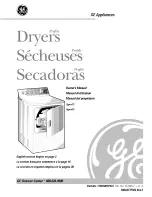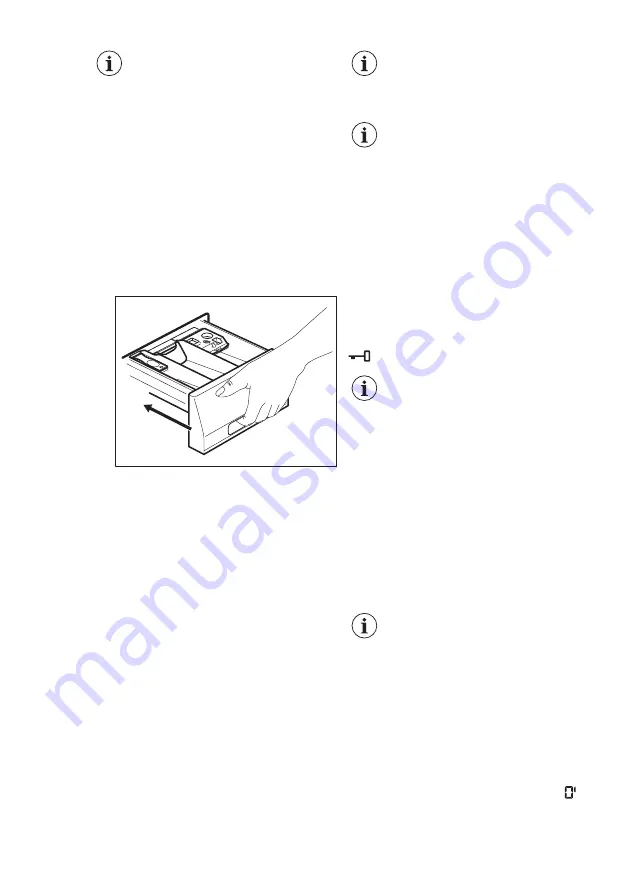
With the flap in the
position DOWN:
• Do not use
gelatinous or thick
liquid detergents.
• Do not put more
liquid detergent than
the limit shown on
the flap.
• Do not set the
prewash phase.
• Do not set the delay
start function.
5.
Measure out the detergent and the
fabric conditioner.
6.
Carefully close the detergent
dispenser.
Make sure that the flap does not cause a
blockage when you close the drawer.
10.5
Setting a programme
1.
Turn the programme dial to select
the desired washing programme. The
related programme indicator comes
on.
The indicator of the Start/Pause button
flashes.
The display shows the maximum
declared load for the programme, the
default temperature, the maximum spin
speed, the washing phase indicators
(when available) and an indicative
programme duration.
2.
To change the temperature and/or
the spin speed, touch the related
buttons.
3.
If desired, set one or more options
by touching the related buttons. The
related indicators come on in the
display and the given information
changes accordingly.
To perform washing only,
make sure that only the
Wash indicator is on above
the Mode button.
In case a selection is
not
possible
, no indicator comes
on and an acoustic signal
sounds.
10.6
Starting a programme
Touch the Start/Pause button to start the
programme.
The related indicator stops flashing and
stays on.
In the display, the indicator of the
operating phase starts flashing and the
maximum load indicator goes off.
The programme starts, the door is
locked. The display shows the indicator
.
The drain pump can operate
shortly before the appliance
fills water.
10.7
Starting a programme
with the delay start
1.
Touch the Delay Start button
repeatedly until the display shows
the desired delay time. The indicator
Delay Start goes on.
2.
Touch the Start/Pause button.
The appliance starts the countdown of
the delay start.
When the countdown is completed, the
programme starts.
The PROSENSE estimation
starts at the end of the
countdown.
Cancelling the delay start after
the countdown has started
To cancel the delay start:
1.
Touch the Start/Pause button to
pause the appliance. The related
indicator flashes.
2.
Touch the Delay Start button
repeatedly until the display shows .
3.
Touch the Start/Pause button again
to start the programme immediately.
www.aeg.com
24