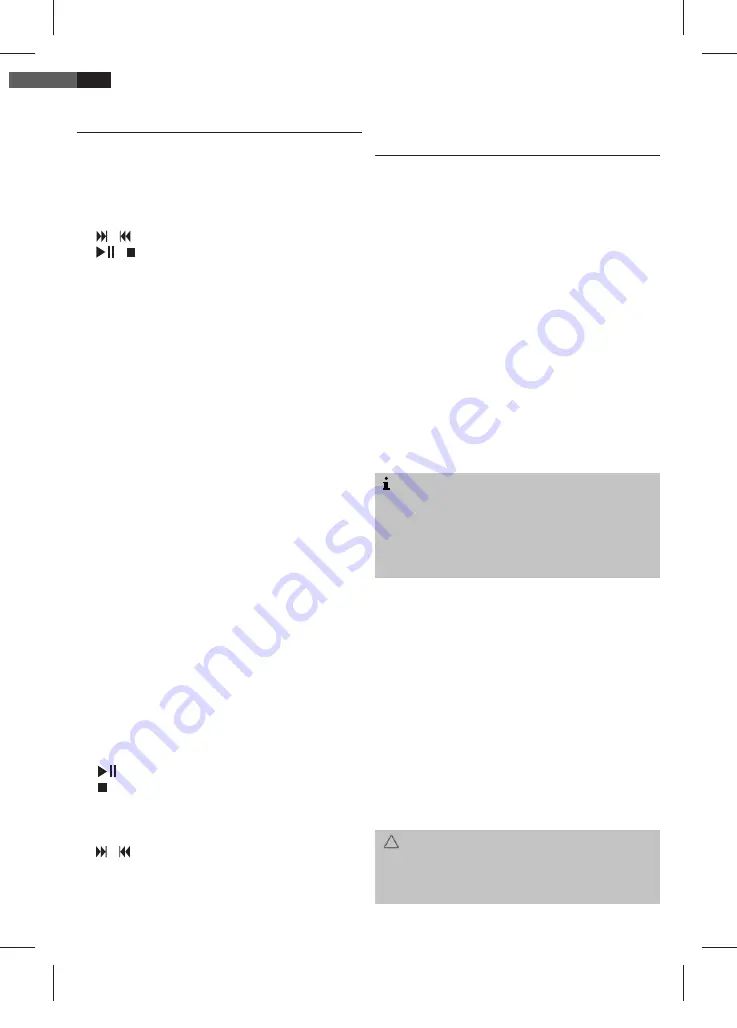
62
Location of Controls
1 SD/MMC card slot
2
IR
Sensor for remote control
3 Control lamp POWER
4 Cover
5
●
REC Key (encoding function)
6 / keys (scan forward / scan backward)
7 / key (Play/Pause/Stop)
8 EJECT key (Tone arm-reverse)
9 POWER/FUNCTION Function selection
switch (OFF/ PHONO / USB/SD / AUX-IN)
10 SOURCE key (USB-SD/MMC switch)
11 FOLDER UP key (up Album)
12 REPEAT/INTRO/RAN key (Repeat/Random
play)
13 PROG key
14 LCD-Display
15 AUX IN jack
16 USB connection
17 AC ~ power connection
18 LINE OUT connections
19 Adjustment screw with rubber cover
20 Tone arm counter-weight
21 Needle pressure adjustment ring
22 ANTI-SKATING control
23 Tone arm lift lever
24 Tone arm support/lock
25 33/45 rpm selector
26 PITCH ADJ. control (rpm
fi
ne tuning)
27 Guiding lever
28 Stroboscope lamp
29 Stroboscope mirror
30 Center axle
31 Record plate
32 Adapter for 45 rpm-single records (Puck)
Remote Control
1 INFO key
2
●
REC key (encoding function)
3 key (Play/Pause)
4 (Stop) key
5 SOURCE key
6 Battery compartment
7 FOLDER
▼
/
▲
key (down Album / up Album)
8 / keys (Scan forward / Scan backward)
9 REPEAT key (Repeat/Random Play)
10 FIND key
11 PROG key
First Use of the Device/Introduc-
tion
• Before the first use of the device, read the
user manual carefully.
• Select a proper place for the device such as
a dry, even and non slip area where you can
easily operate the device.
• Make sure the device is vented sufficiently.
• If still in place, remove the protection foil from
the display.
• Connect the device to your amplifier (AUX IN)
by a Cinch cable (2x RCA).
Power Supply
• Insert the grid plug into a properly installed
three prong socket with 230V, 50Hz.
• Make sure the grid voltage corresponds to the
fi
gures on the rating plate.
Insert the battery
Note:
The Lithium cell in the battery compartment
of the remote control has been saved by a foil
for transport. This saves the battery life span.
Before
fi
rst use, remove this foil to activate
the remote control.
The battery of the remote control is a long life
Lithium cell. If during use, the reach of the
remote control narrows please proceed as fol-
lows:
• Open the battery compartment on the bottom
of the remote control.
• Replace the cell by a battery of the same kind
(CR 2025). Pay attention to correct polarity.
• Close the battery compartment.
If the device is not used for an extended period
of time, remove the batteries from the device to
avoid any leaking of battery acid.
Attention:
Batteries don’t pertain to household waste.
Please take empty batteries to a competent
collection point or back to a dealer.
English
MC 4420 CR_USB final IM for GEL 62 62
MC 4420 CR_USB final IM for GEL 62 62
2008-10-10 22:21:01
2008-10-10 22:21:01
















































