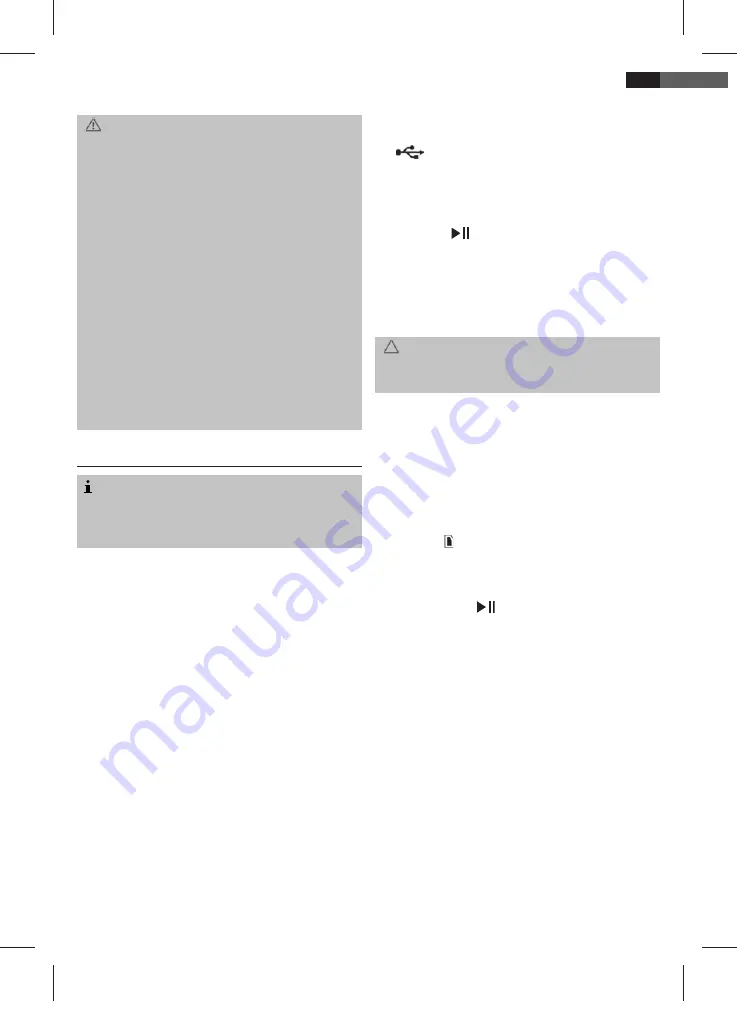
63
Warning:
• Never expose batteries to high temperatures
or direct sunlight or throw batteries into
fi
re
for
danger of explosion
!
• Keep batteries away from children. They are
not
toys!
• Don’t open batteries forcefully.
• Avoid contact to metal objects (Rings, nails,
screws etc.) for
danger of short circuit
!
• By a short circuit, batteries can heat up
strongly and eventually catch
fi
re. Burnings
can be the result.
• For your safety, battery poles should be
taped during transport.
• If a battery leaks avoid rubbing the liquid into
eyes or mucous membranes. After touching
the
fl
uid, clean your hands and rinse eyes
with clean water; if discomfort continues see
the doctor.
General Operation
Note:
Some keys you can
fi
nd as well on the device
as on the remote control. Identical keys effect
the same function.
Turning off
The device is out of operation when the mode
selection switch (9) is in OFF position. The
POWER control lamp goes out. Then pull the
mains plug.
Infrared remote control
For wireless control within a distance of 5m. If
the distance decreases you should change the
batteries. For proper operation mind a clear
view between the remote control and the sen-
sor (2) on the device.
USB Connection (16)
This device has been designed according to
the latest standard of technical development
in the
fi
eld of USB. The vast amount of various
all kinds of USB storage media offered today
don’t allow to provide full compatibility with all
USB storage media. Due to this reason, in rare
cases problems might occur with playback of
USB storage media. This is
no
malfunction of
the device.
1. Push the mode selection switch (9) in the
USB/SD position. The display will show
“ NO USB”. The device is now in USB
mode.
2. Connect a USB storage media.
3. After a few seconds, the display will show the
total number of folders and songs/tracks.
4. Press the key (7/3) to play the music
data. The current song, the symbol
►
MP3
or
►
WMA will appear on the display respec-
tively.
5. For operation please refer to section “De-
scription of keys”.
Attention:
Before removing the USB storage media, put
the mode selection switch (9) to PHONO.
SD/MMC card slot (1)
1. If you want to playback data from a SD/MMC
card insert it in the provided slot.
2. Press the card into the slot till it snaps in with
a “click”.
3. Put the mode selection switch (9) in the
USB/SD position.
4. Press the SOURCE key (10/5) once. The
symbol “ ” will appear on the display. The
device is now in SD/MMC mode. After a few
seconds, the display will show the total num-
ber of folders and songs/tracks.
5. Press the key (7/3) to playback the
music data. The current song, the symbol
►
MP3 or
►
WMA will appear on the display
respectively.
6. For handling please refer to the section “De-
scription of operational keys”.
7. Press onto the SD/MMC card again to
remove it.
AUX-IN Jack (15)
For the connection of analogue player devices.
Through this jack, you can play the input of
other devices like MP3 players, CD players etc.
via the speakers of this device.
1. Connect the external device to the AUX-IN
jack with a 3.5mm Stereo jack plug.
2. Put the mode selection switch (9) in AUX-IN
position. The display will show “AUX”.
English
MC 4420 CR_USB final IM for GEL 63 63
MC 4420 CR_USB final IM for GEL 63 63
2008-10-10 22:21:04
2008-10-10 22:21:04
















































