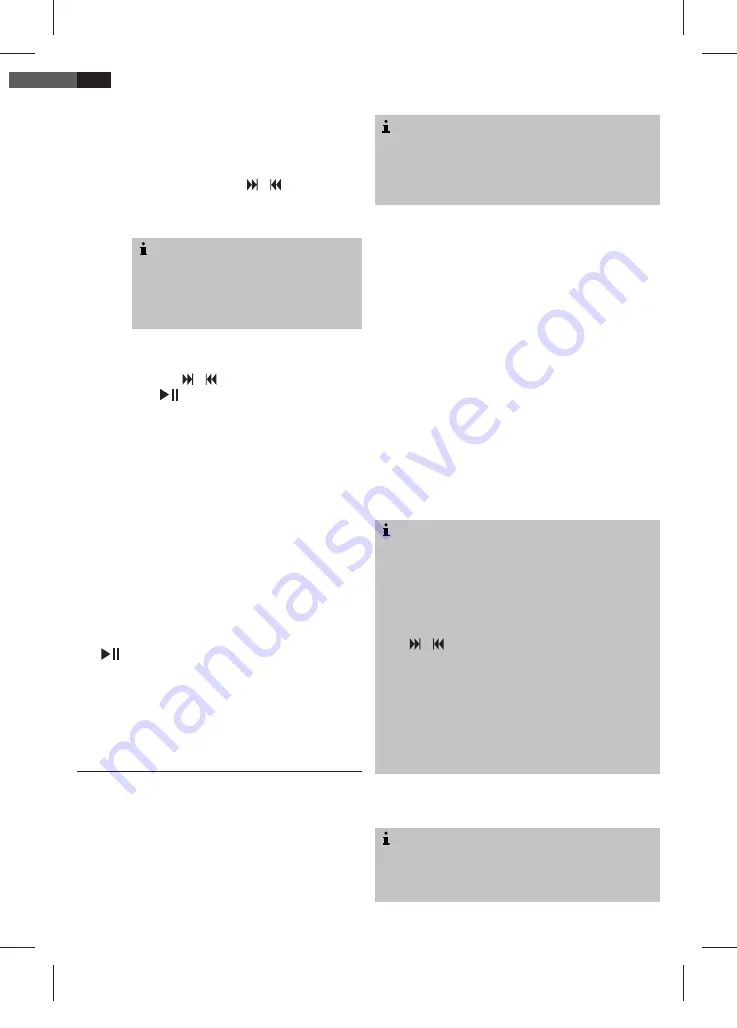
66
Press 1x: The name of the
fi
rst track with the
initial letter “A” will be shown in the
display. If “NOFILE” appears on the
display there’s no track with initial let-
ter “A”. Using the / keys (6/8)
you can select the
fi
rst track of the
next initial “A-Z” and “0-9”.
Note :
Only one track of a certain initial can
be displayed. If there are more tracks
with the same initial on the CD in
spite only one track will be shown.
Press 2x: The title of the
fi
rst folder appears on
the display. Select the desired folder
by the / keys (6/8) and press
the key. Playback will start with
the
fi
rst track of this folder.
Press 3x: The display changes to the normal
mode.
INFO (1 on the RC)
If the ID-3 tag information is saved it appears
on the display as running belt.
FOLDER
▼
(7 on the RC)
Press this key during playback to move one
folder down. Afterwards, playback will start au-
tomatically. If this key is pressed in stop mode
the
fi
rst track number of the selected folder
appears on the display. Start playback with
the
key.
FOLDER UP /
▲
(11) (7 on the RC)
Press this key during playback to move one
folder up. The following steps see above.
Encoding Function
This function enables you to convert data from
a record or a connected analogue source
(AUX-IN) into MP3 format in real time and to
save it on your connected MP3 player or on
an inserted memory card. In addition you have
the opportunity to transfer data from a memory
card to your MP3 player and vice versa.
Note:
The device automatically creates a folder on
the target media:
AUDIO = record; FCOPY = data transfer
USB/CARD
.
1. Select the desired source by the mode selec-
tion switch (9) ((USB/SD / AUX-IN or PHO-
NO). Prepare a record or connect your MP3
player or insert your memory card.
2.
For data transfer between USB and card:
Using the SOURCE key(10/5) you can select
the media you want to transfer data from.
In stop mode, press the
●
REC key (5/2) to
transfer all
fi
les.
For records:
Start playback as described in
“Record Player Operation” and then press
the
●
REC key.
For external sources (AUX-IN):
Start play-
back as described in “AUX-IN Jack” and then
press the
●
REC key.
3. The device will check now if an MP3 player
or a memory card has been connected. USB
or CARD
fl
ashes on the display respectively.
Note:
• For data transfer between USB and card,
the device checks the target media
fi
rst for
suf
fi
cient memory.
• If you have connected both MP3 player and
memory card, USB and CARD appear on the
display. You can select the target media by
the / keys (6/8).
• If you press the
●
REC key during playback
of a track only this track will be recorded. The
device will stop after
fi
nishing the playback of
this MP3 track.
• When recording from a record, the device
will not recognize the end of the track auto-
matically.
4. “REC” and the symbol of the target media
will
fl
ash on the display.
Note:
During data transfer between USB and card,
the copying status is indicated by a percent
display. There is no sound.
English
MC 4420 CR_USB final IM for GEL 66 66
MC 4420 CR_USB final IM for GEL 66 66
2008-10-10 22:21:09
2008-10-10 22:21:09
















































