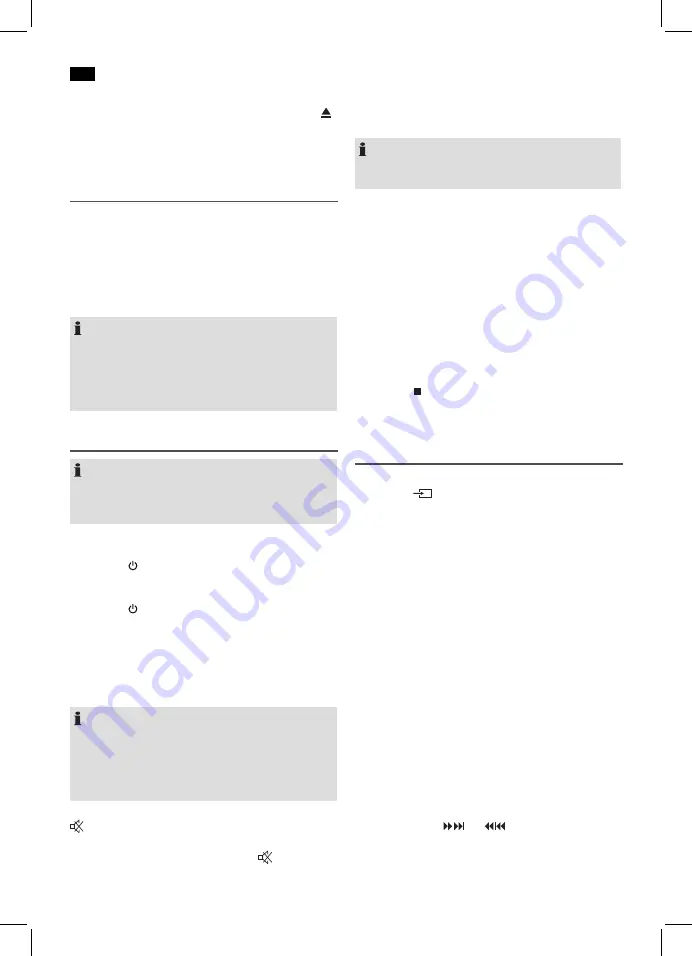
English
38
CD deck transport protection
• Please open the CD compartment (1) by pressing the
PUSH button (3).
• Remove the transport protection from the CD player if
present before use.
iPod/iPhone Compatibility
Due to the large variety of iPod and iPhone models and gen-
erations on the market, full compatibility cannot be guaran-
teed. Before connecting your iPod/iPhone, ensure that it has
a compatible interface.
Full compatibility of the remote functions also cannot be
guaranteed. Operate your iPod/iPhone as normal, while it sits
in the docking station.
NOTE:
Depending on the software version of your iPhone the fol-
lowing error message may be displayed:
“This accessory was not developed for iPhone use. It is
possible that noise occurs and signal strength is reduced.”
In this case press “OK”.
General Operation
NOTE:
Some buttons are to be found both on the device itself and
on the remote control. Buttons with the same designation
have the same function.
Turning the unit on/off
• Press the STANDBY button (12/22), to turn the unit on.
The device starts in the most recently activated mode
(LINE IN, IPOD, CD, USB or radio).
• Press the STANDBY button again to turn the unit off.
The control lamp (13) lights up and the time are shown on
the display.
Volume
You can set the desired volume with the VOLUME control (10)
or the VOL+/VOL- buttons (17 on the remote control).
NOTE:
The volume control (10) is a pushbutton switch. Turn the
pushbutton switch until you can hear a ‘clicking noise’
and the readout VOL appears in the display. Hold it at the
relevant direction of rotation until the desired volume has
been set.
MUTE (1 on the remote control)
Quickly turn off the sound. The indication “MUTE” appears
in the display. To cancel this function, press MUTE again.
EQ (13 on the remote control)
(Preset equalizer function). There are different sound modes
available (FLAT, CLASSIC, ROCK, POP, JAZZ).
NOTE: During iPod/iPhone playback
If necessary, you can change the EQ settings of your iPod/
iPhone in order to achieve optimum sound.
Setting the sleep timer
When the sleep timer has been set, the unit is switched off
after a preset time. Press the SLEEP button (14 on the remote
control) to activate the sleep timer. By repeatedly pressing
the SLEEP button, the off time can be set as 90, 80, 70, 60, 50,
40, 30, 20, 10 minutes. To turn off the sleep timer, press the
SLEEP button until the symbol “SL” on the display goes out.
“SLEEP OFF” appears in the display for a short amount of
time.
Restore factory settings
All settings that you performed will be lost in the process.
• Keep the
STOP/AUTO button (6/9) held down until
“
” is shown on the display. The device will switch to
operational readiness after the reset.
Listening to the Radio
Find stations
1. Press the
SOURCE button (11/8), until FM shows in
the display.
2.
Use the buttons TUN+ (6
on the remote control) and
TUN- (18 on the remote control ) to tune to the desired
station. When you hold down either button, the unit
tunes to the next radio station. The display shows the
tuned frequency.
3. In case the reception is too weak and if the received
station has atmospheric noise, you will have the following
possibilities:
a) Switch the device to Mono operation. Press the ST/
MONO button (11 on the remote control) to do so.
The indication “St - OFF” will be shown in the display
for a short amount of time.
b) Try to improve the reception through a position
change or through coiling in and out of the antenna.
Save radio stations
The unit can store up to 20 radio stations. To store a station,
proceed as follows:
1. Find a station as described in “Find stations”.
2. Press the MEMORY/VIDEO SELECT button (12 on the
remote control). The display starts flashing.
3. Use the buttons and (5 on the remote control)
to select the memory where the station is to be stored.
4. Press the MEMORY/VIDEO SELECT button again. The
station is stored and the display stops flashing.
rESEt
Summary of Contents for MC 4458 iP
Page 43: ......
Page 44: ......
Page 45: ......
Page 46: ...MC 4458 iP Stand 12 11 Elektro technische Vertriebsges mbH Industriering Ost 40 47906 Kempen ...









































