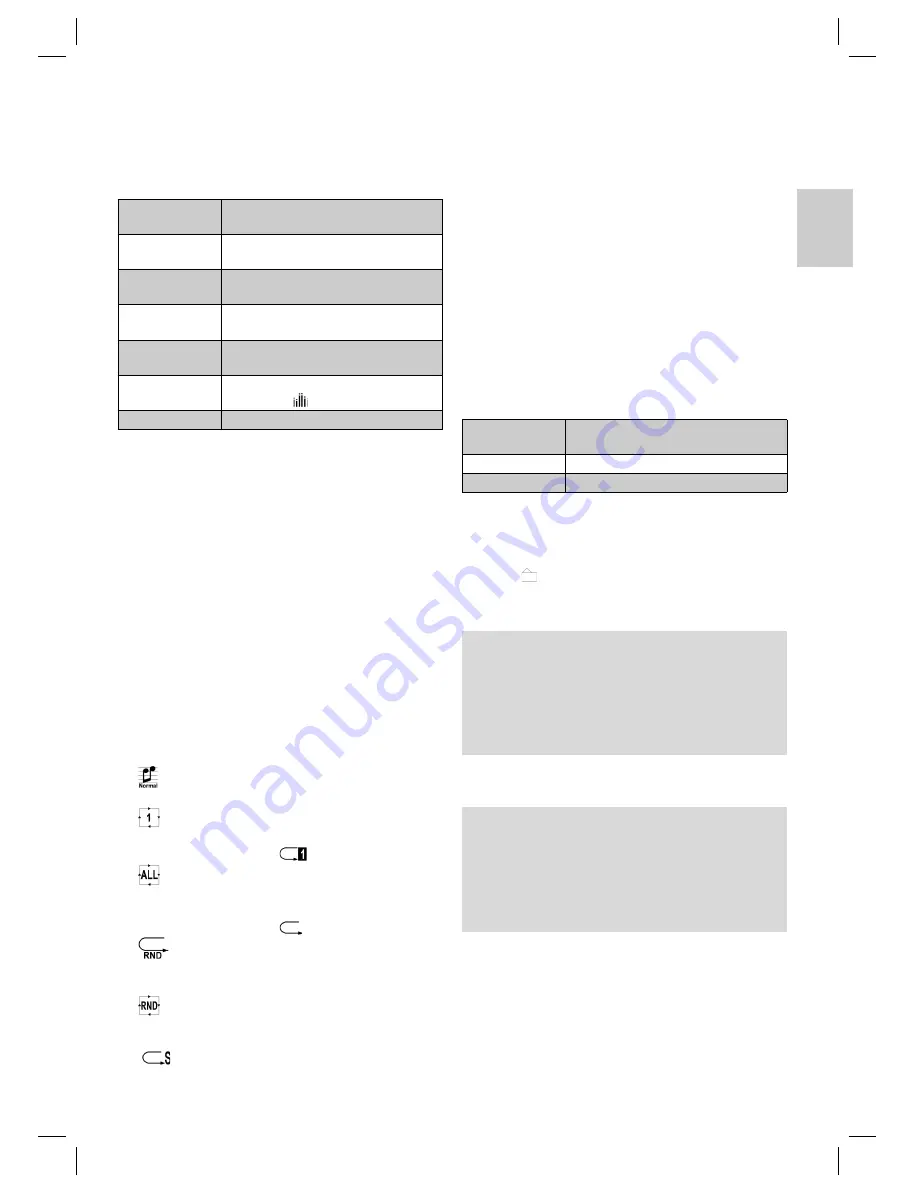
15
E
N
G
L
IS
H
ENGLISH
Settings
In the „Settings“ submenu you can select from the following
menu items: „EQ“ (Equalizer), „Repeat“, „Backlight ON“, „Power
Off“, „Rec Bitrate“, „ScreenSave“, „Language“, „Exit“ (Leave the
menu).
EQ
Setting the audio output type
(see Equalizer).
Repeat
Setting the playback mode
(see Playback Mode).
Backlight ON
Adjustment of the background lighting of
the display.
Power Off
Setting for the automatic shutdown of the
device.
Rec Bitrate
Setting for the microphone recording bit
rate.
ScreenSave
Setting the screensaver:
Normal = off; = on.
Language
Adjustment of the language on the display.
Equalizer
Your MP3 player features six equalizer pre-settings which adjust
playback to the respective type of audio input.
The six settings are:
•
Normal
(no equalizer function)
•
ROCK
•
JAZZ
•
CLASSIC
(classic)
•
POP
•
BASS
The currently selected equalizer setting (1) is shown in the
display (7). If no equalizer setting is indicated, then the “Normal”
setting (no equalizer function) is activated.
Playback mode
Your MP3 player features a number of repeat and random
modes for playback. These are the available playback modes:
•
(Normal)
Tracks are played in the order as saved.
•
(Repeat 1)
The selected track is repeated until repeat is stopped or the
playback mode is changed (
appears in the display).
•
(Repeat all)
All tracks of the MP3 player are played in the sequence as
saved and then repeated until playback is stopped or the
playback mode is changed (
appears in the display).
•
(Random play)
Every track is played in a random order. Playback stops
when all tracks have been played (
S
appears in the display).
•
(Repeat random play)
The tracks are played in random order and then repeated
until playback is stopped or the playback mode is changed
(
appears in the display).
The currently selected play mode (4) is indicated to the top of
the display (7). If the display does not indicate any play mode
then “Normal” playback mode has been selected.
Deleting a Music File
1. Select the „Delete“ mode in the main menu and confi rm with
the
M
key (8).
2. Use
the
I
/
I
keys (4/5) to select the piece of music
that you would like to delete.
3. Press
the
II
key (1) to confi rm („Delete done“ appears in
the display).
4. If you do not want to delete the piece of music, press the
M
key (8).
Information
In the „Information “ submenu you can select from the following
menu items: „Version“ (software version), „INT“ (internal memory
location total), „FREE“ (free memory location).
INT
(internal memory)
Information on the size of storage space.
FREE
Information on storage status.
Version
Information on the software version used.
Browser
If you have stored folders containing music fi les on the device
you can access these directly in the „Browser“ menu and play
them back (
appears in the display).
1. Select the desired folder using the VOL/R /
M
keys (3/8).
2. Press
the
II
key (1) twice to begin playback.
NOTE:
• Only the music tracks in the selected folder are shown and
played back. After the device is switched on again, all fi les
are shown/played back.
• With the „
I
“ button (4) you can display the content of
the selected folder. With the „
I
“ button (5) you return
to the higher-level folder.
Recording and replaying DRM-licensed fi les
NOTE:
The use of Digital Rights Management (DRM) determines
which rights to a fi le, e.g. a song, the user purchases. It is thus
possible to specify how often or how long a piece of music
can be used and whether it may be transferred to a portable
player. For this purpose the fi le is encrypted. The user requires
a licence to be able to use the fi le.
This player is DRM-compatible and thus enables the replay of
licence protected music downloads.
Further information on DRM can be obtained through the
Windows Media Player - website (http://www.microsoft.com/
windows/windowsmedia/forpros/drm/default.mspx) or from your
online music download provider.
05-MMS 4208 AEG 15
10.01.2007, 16:37:55 Uhr






































