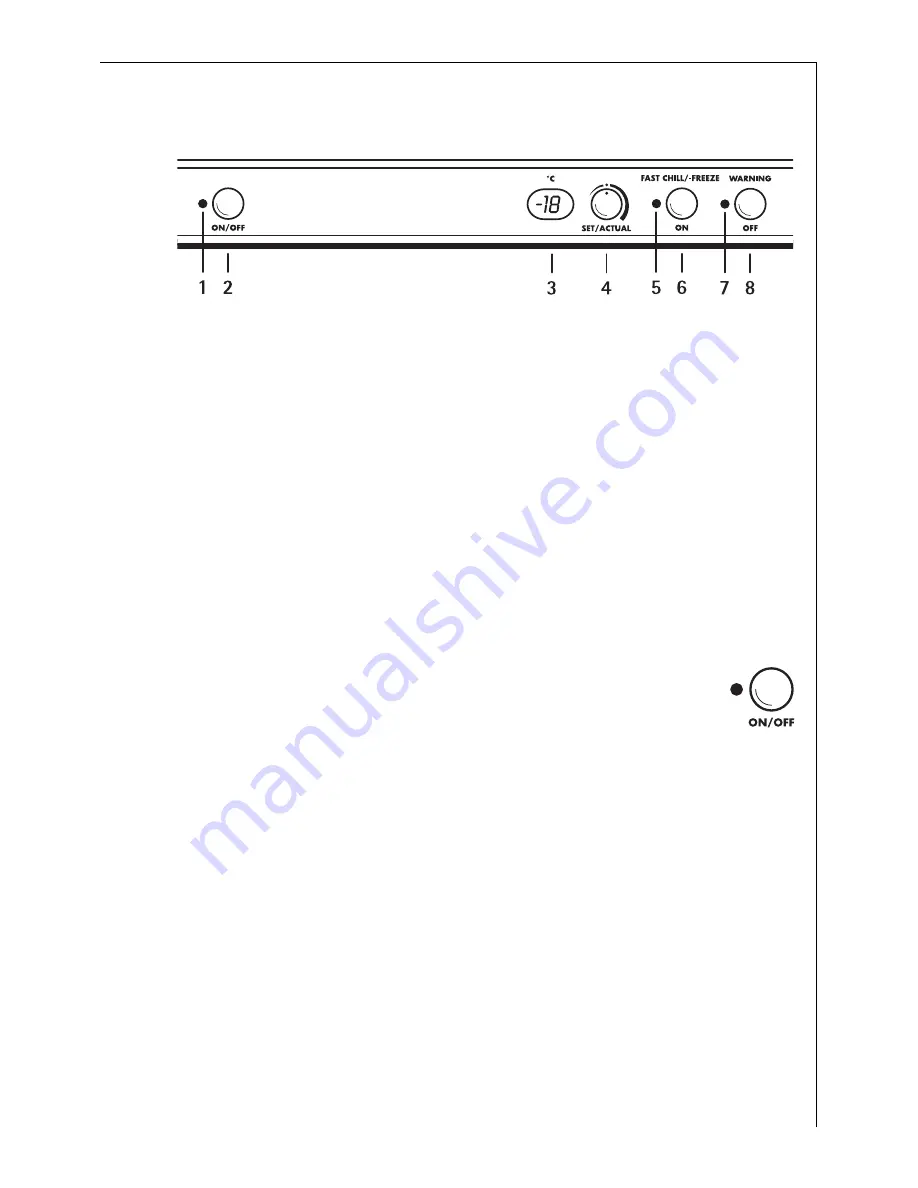
Appliance design
11
Control Panel
1
Stand-by display (green)
2
ON/OFF button
3
Temperature Display
4
Temperature regulator
5
Display when FAST CHILL/FAST FREEZE function is switched on
(yellow)
6
FAST CHILL/-FREEZE button
7
Warning Display (red)
8
WARNING OFF button
(See the chapter on "Control and Information System")
ON/OFF button
• Switching on:
By the initial switch on (delivery state) your appliance starts
in the operation mode "Freezing". By renewed switching on,
your appliance restarts in the operation mode, which was
set prior to switching off.
• Switch off:
To switch off, hold the button pressed for approx.5 seconds.
• Switching over between the operation modes "Freezing" and "Cool-
ing":
When the temperature regulator is extended, the appliance allows
being switched over or vice versa by pressing the ON/OFF button (at
least 2 seconds long) from the operation mode "Freezing" into the
operation mode "Cooling".
3
By an extended temperature regulator, your appliance cannot be
switched off.












































