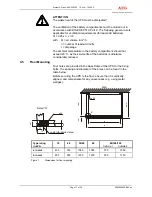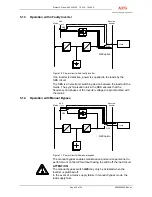Protect 5.31/xxx-480-220-120 10 kVA - 120 kVA
Page 5 of 56
8000020680 BAL, en
8 Operation ..............................................................................32
8.1
Disconnecting the UPS (Individual Unit) ................................32
8.1.1 Restarting after Disconnection (Individual Unit) .....................33
8.2
Shutting Down the UPS .........................................................33
8.3 Emergency
Shutdown ............................................................34
8.4 UPS
Fuses .............................................................................34
9
Graphical Display and Operation Unit ...............................35
9.1 General
Information ...............................................................35
9.1.1 Signalling ...............................................................................35
9.1.2 Keyboard
Operation ...............................................................36
9.2 Start-Up..................................................................................38
9.3 Menu
Structure.......................................................................38
9.3.1 Menu
Tree..............................................................................38
9.3.2 Main Menu .............................................................................39
9.3.3 Operating
Display...................................................................39
9.3.4 Status/Measured
Values ........................................................40
9.3.5 Blocking .................................................................................41
9.3.6 Fault
History ...........................................................................41
9.3.7 Settings ..................................................................................41
9.3.8 Information .............................................................................41
9.3.9 Service ...................................................................................41
9.3.10 Help........................................................................................42
10 Annex ....................................................................................43
10.1
Battery Handling using the Graphical DOU............................43
10.1.1 Charging the Battery ..............................................................43
10.1.2 Battery Data ...........................................................................44
10.1.3 Battery Tests ..........................................................................45
10.1.4 Possible Battery Tests ...........................................................46
11 Interfaces ..............................................................................47
11.1 Remote
Signalling ..................................................................47
11.2 Serial
Interface .......................................................................48
12
Maintenance and Repairs....................................................49
12.1 Diagnostic
Functions..............................................................49
12.2 Repairs...................................................................................49
12.2.1 Fault Table .............................................................................50
12.2.2 Removing and Installing the Fan............................................51
12.3 Maintenance ..........................................................................51
12.3.1 Visual Checks ........................................................................52
12.3.2 Functional Test ......................................................................52
12.3.3 Checking the Battery..............................................................53
13
Spare Parts and Customer Service ....................................54
14 Annex ....................................................................................55