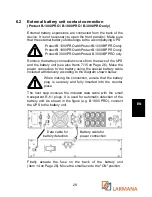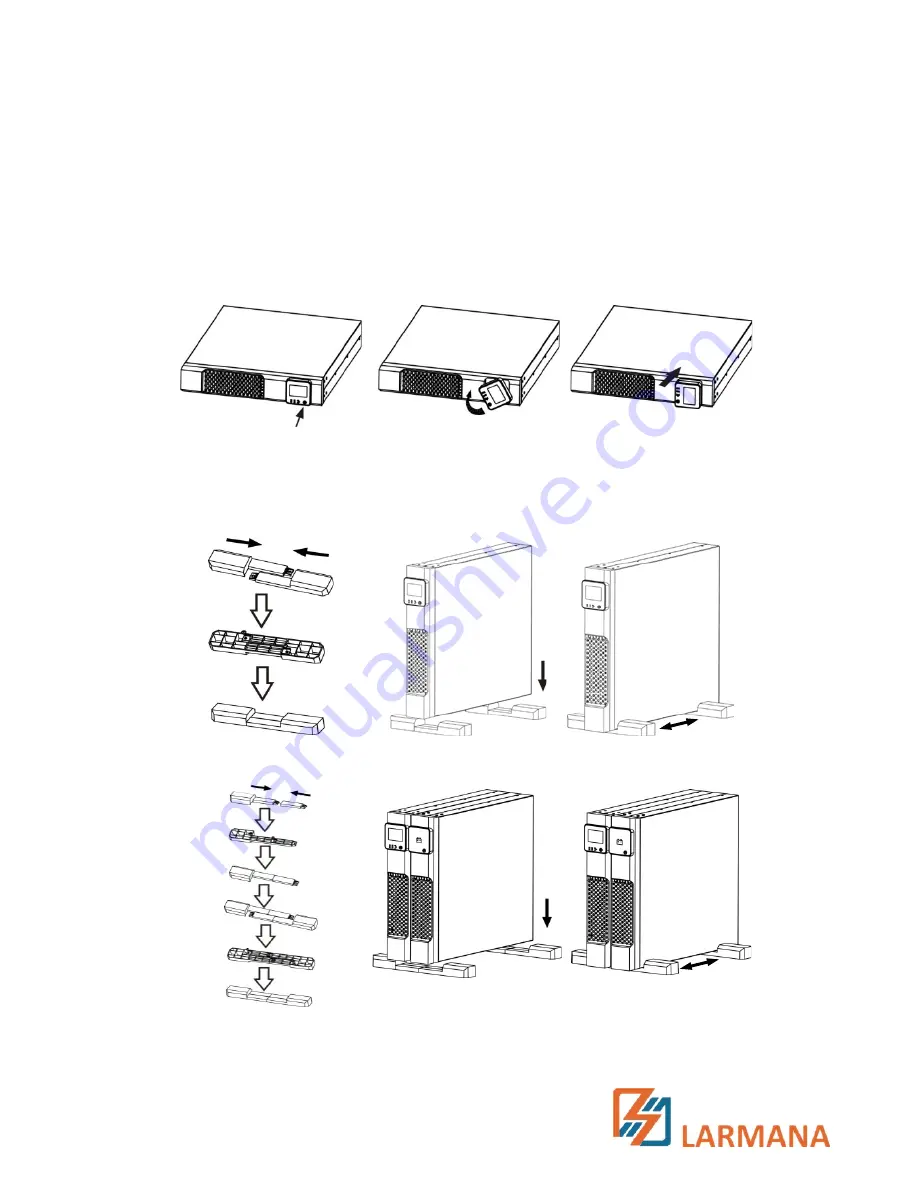
24
EN
4.3.2 Set-up as an upright device (tower)
Step 1:
Step 2:
Step 3:
Press the round
button located at the
bottom right. The
display is released
from the retainer.
Rotate the display
clockwise by 90°.
Press the display
back into its retainer
in the position
shown below.
Step 4:
Step 5:
Step 6:
Assemble the feet
as shown below.
Position UPS into
the feet, which have
already been installed.
Position the feet in
the front and rear
third.
… Set-up of the UPS in connection with an external battery unit
Finally, carefully lift the name plates at the side at the end of the
lettering, turn them and engage them in the pre-drilled
second position.