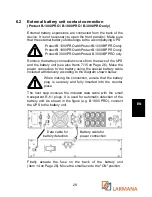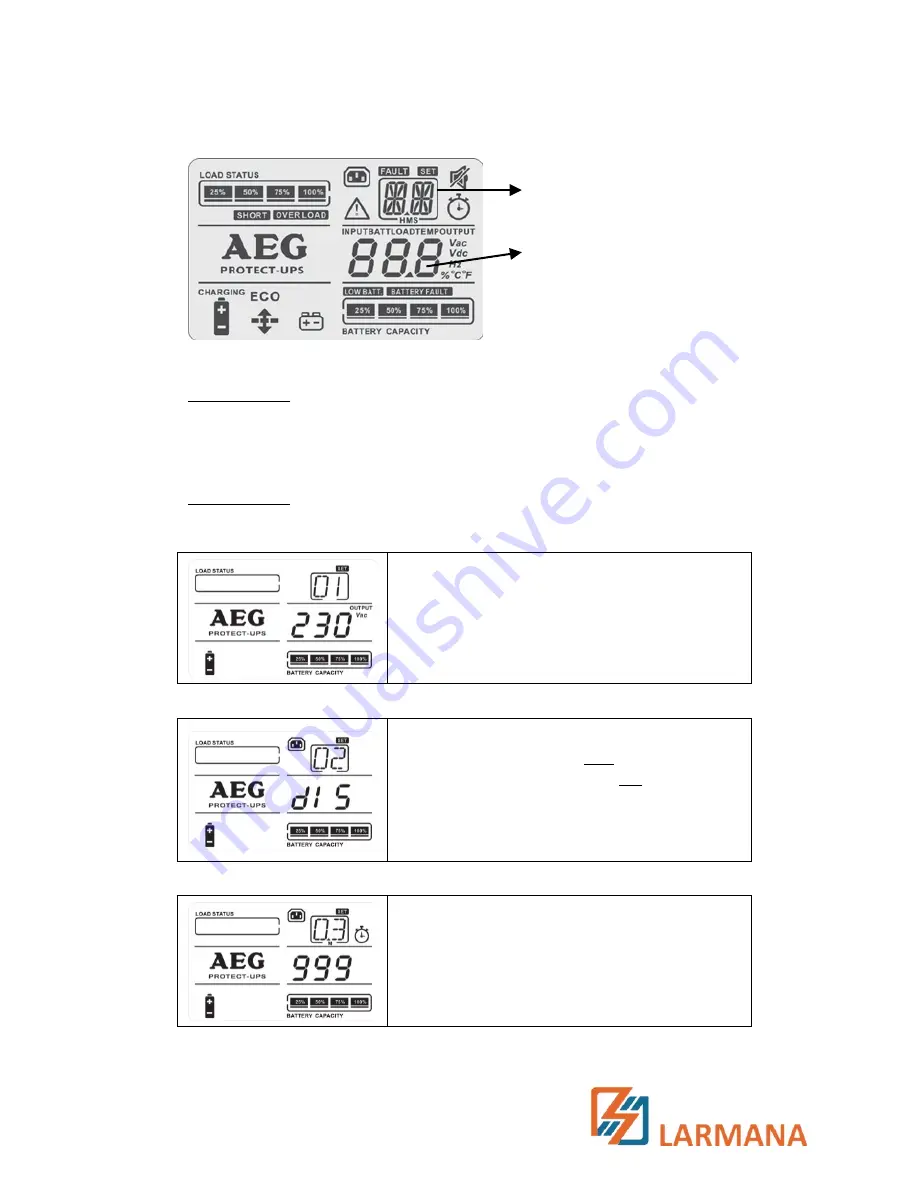
38
EN
7.4
UPS settings
The two parameters of the UPS setup menu:
Parameter 1: displays the currently selected menu item. 3 settings can
be changed manually via the operator panel: UPS output voltage "01",
activation or deactivation of a time-based manageable output socket
group "02" and its delay "03". The UPS setup menu can be exited via
"00" (ESCape).
Parameter 2: displays the currently selected setting.
x
01: Setting of the UPS output voltage
208:
Rated output voltage = 208 V AC
220:
Rated output voltage = 220 V AC
230:
Rated output voltage = 230 V AC
(ex-works presetting)
240:
Rated output voltage = 240 V AC
x
02: Setting of the manageable UPS outputs (active/inactive)
ENA:
Time-based influencing of the outlet
sockets allowed (enabled)
DIS: Influence deactivated (disabled)
(ex-works presetting)
Note: With "DIS", all output sockets function
identically!
x
03: Setting of the time-based switch-off delay in minutes
Specifies the switch-off time of the
manageable UPS outputs in battery mode
with a previously active setting of "02".
The setting is made in minutes (ex works
presetting: "999" minutes)
x
00: Exit the UPS setup menu
Parameter 1
Parameter 2