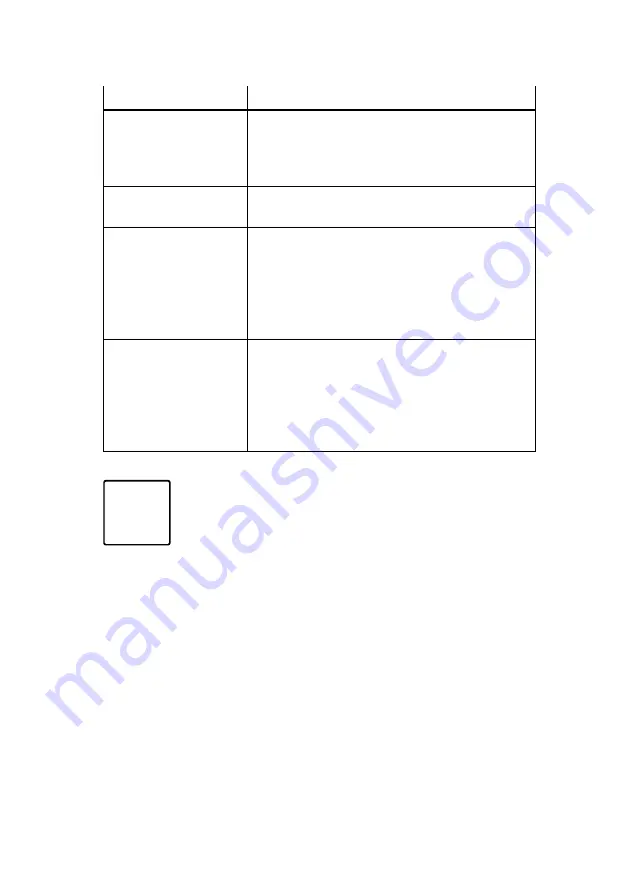
48
”Control” / Command Description
Go to
Bypass
/ Normal
Possibility to change operation mode.
If the UPS is not in Normal Mode or Bypass
Mode this option is not used and should not
be displayed as a control option.
Battery Test
Schedule Battery Test: yes | Cancel Battery
test: no Starts a manual battery test.
Reset Error State
Reset Alarms: yes | no
Manually clears any latched alarms, such as
bad battery detected or DC Bus over voltage/
under voltage.
If a bad battery alarm was also active, reset
the battery test status to “Not Tested”.
Load Segments
Load segment 1: on | off
Load segment 2: on | off
These on/off commands override automatic
load segment on/off controls made by the
Automatic Start Delay and Automatic On
Battery Shutdown settings.
i
Configuring Load Segments
Load segments are sets of receptacles that can be
controlled by power management software or
through the display, providing an orderly shutdown
and startup of your equipment. For example, during
a power outage, you can keep key pieces of
equipment running while you turn off other
equipment. This feature allows you to save battery
power and to get a controlled shutdown and later by
using the time-delayed switching-on a controllable
reboot of the network devices.
Load segment 0: The highest level outlets (directly
feeded by UPS output – not manageable)
Load Segment 1 and 2: Outlets for loads, which
should be controlled during operation, that means
which should be manageable.
Summary of Contents for protect d. 1000
Page 2: ...2 ...
Page 21: ...21 EN 3 3 CE certificate ...
Page 73: ...73 EN 12 3 Notes ...
Page 74: ...74 ...
Page 75: ...75 EN ...
















































