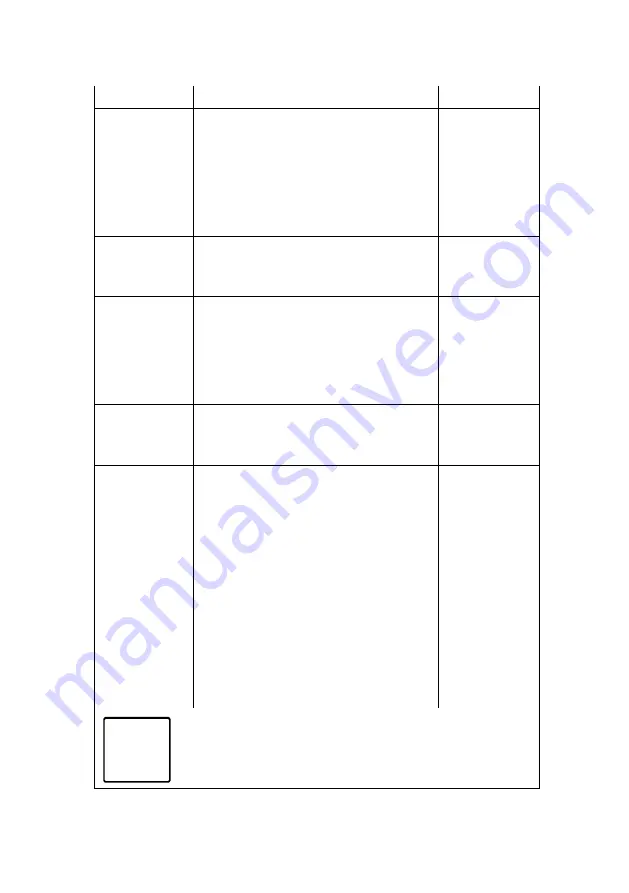
54
Description
Adjustable parameters
Presetting
Auto bypass
[enabled], [disabled]
“enabled” means UPS will have
bypass output when utility power on.
“disabled” means UPS will not have
bypass output when power on but
could get bypass output when UPS is
fault or overload.
enabled
Start-up
without battery
[enabled], [disabled]
“enabled” means the UPS can be
started without installed battery system.
disabled
Clear Event
Log
The number after “Total events” shows
how many events are currently stored
in the log.
Press the “ENTER” button for one
second to reset the event count to zero
and clear the log.
—
LCD Contrast [-5], [-4], …[-1], [0], [+1], …[+4], [+5]
The LCD Contrast is adjustable and
the valid range is from -5 to +5.
0
Restore
Factory
Settings
[no], [yes]
Setting only available in UPS stand-by
mode.
Restoring the factory settings:
Returns all user-configurable
EEPROM settings to default
factory settings
Resets all pending on/off
commands
Clears the Event Log and resets
all time stamps
Resets the battery test status
Initiates the Self Diagnostics test
No
i
The “Restore Factory Settings“ process is completed after
the UPS was switched off completely. Wait until the fans
stopped to allow the UPS internal EEPROM overwriting.
Summary of Contents for protect d. 1000
Page 2: ...2 ...
Page 21: ...21 EN 3 3 CE certificate ...
Page 73: ...73 EN 12 3 Notes ...
Page 74: ...74 ...
Page 75: ...75 EN ...
















































